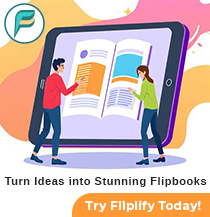10 Tips for Creating Animations that Convert
25 Jul
Creating animations that convert is crucial for any business looking to engage their audience and drive action. As a content creator, I know how important it is to focus on the end goal of conversions when designing animations. Here are 10 tips to help you create animations that effectively convert viewers into customers:

- Define Your Conversion Goals: Before starting any animation project, it’s essential to clearly define what actions you want your audience to take. Whether it’s signing up for a newsletter, making a purchase, or filling out a contact form, knowing your conversion goals will guide your animation strategy.
- Keep it Simple: When it comes to animations that convert, less is often more. Avoid cluttering your animations with too much information or distracting visuals. Keep your message clear and concise to drive the desired action.
- Tell a Story: Engage your audience by telling a compelling story through your animations. Whether it’s showcasing a problem and how your product solves it or highlighting customer testimonials, storytelling can make your message more memorable and persuasive.
- Use Call-to-Actions: Incorporate clear and compelling call-to-actions in your animations to prompt viewers to take the next step. Whether it’s a button to “Learn More” or “Shop Now,” make it easy for viewers to know what action to take.
- Add Motion Graphics: Motion graphics can bring your animations to life and capture viewers’ attention. Use animated elements strategically to highlight key information and guide the viewer’s focus towards your conversion goals.
- Optimize for Mobile: With the majority of internet users accessing content on mobile devices, ensure that your animations are optimized for mobile viewing. Keep animations short and engaging to cater to on-the-go viewers.
- A/B Test Your Animations: Test different versions of your animations to see which ones perform best in terms of conversions. A/B testing can help you identify what elements are most effective in driving action from your audience.
- Include Social Proof: Incorporate social proof such as customer reviews, testimonials, or case studies in your animations to build trust and credibility with your audience. Seeing positive experiences from others can motivate viewers to convert.
- Use AniFuzion: AniFuzion is a powerful animation tool that can help you create professional-looking animations with ease. With a wide range of templates, effects, and customization options, AniFuzion can elevate your animations and boost conversions.
- Analyze and Iterate: After launching your animations, analyze the performance data to see how well they are converting. Use this data to iterate and improve future animations, continuously optimizing for better results.
By following these tips and leveraging tools like AniFuzion, you can create animations that not only captivate your audience but also drive them towards your conversion goals. Remember, the key is to always keep your end goal in mind and tailor your animations towards achieving it.
AniFuzion is a powerful tool for creating captivating animations that can help businesses achieve their conversion goals. By leveraging the features and templates offered by AniFuzion, users can easily design animated content that resonates with their audience and drives action. One great resource to learn more about editing scene backgrounds and enhancing animations is the video found at in the below tutorial.