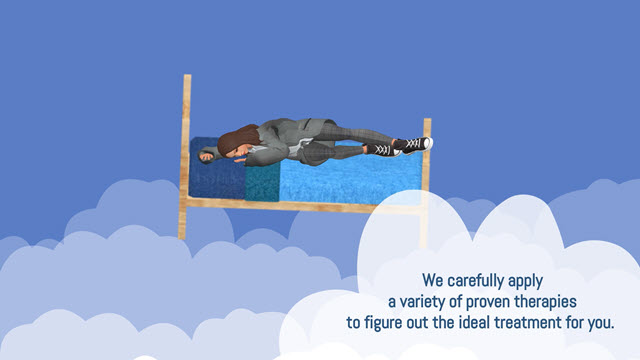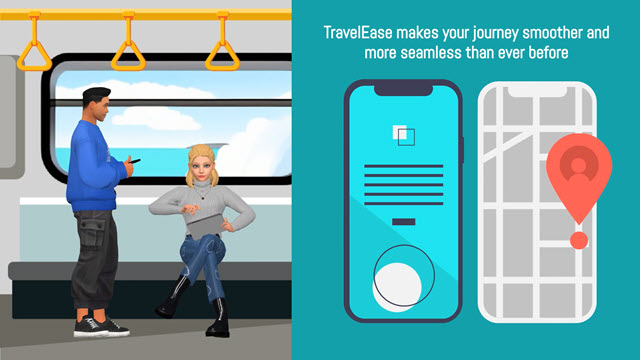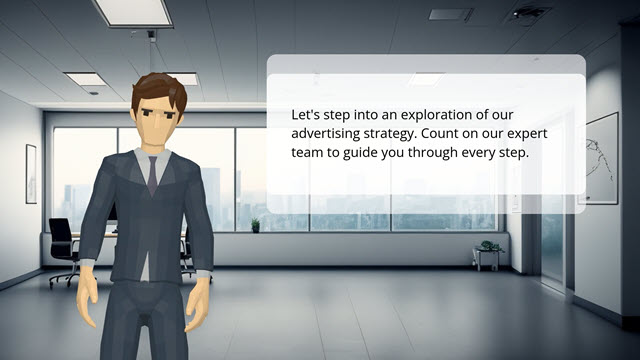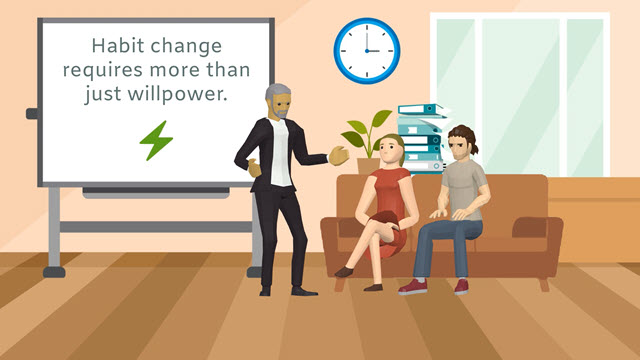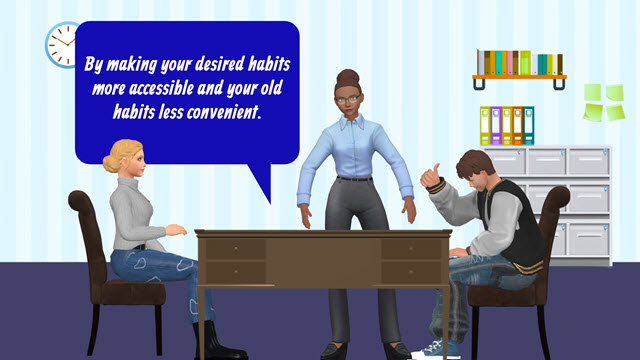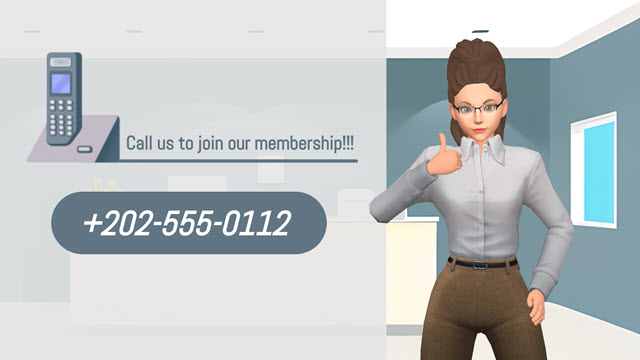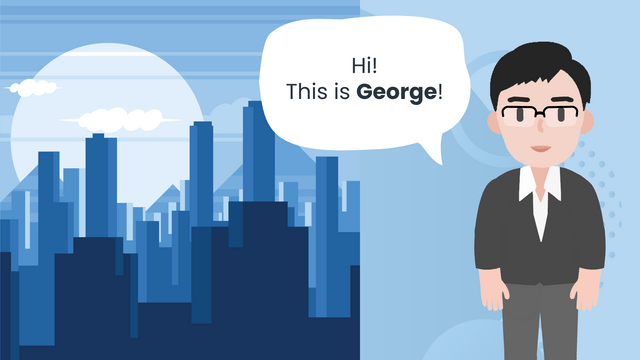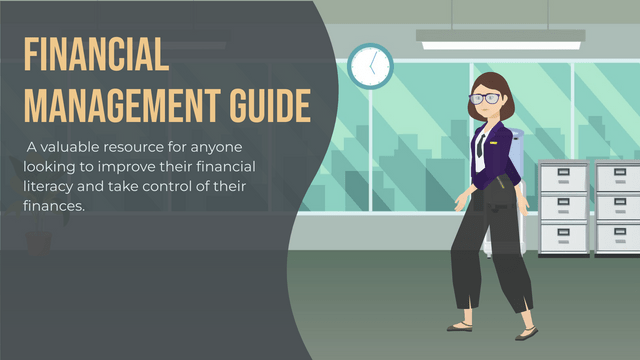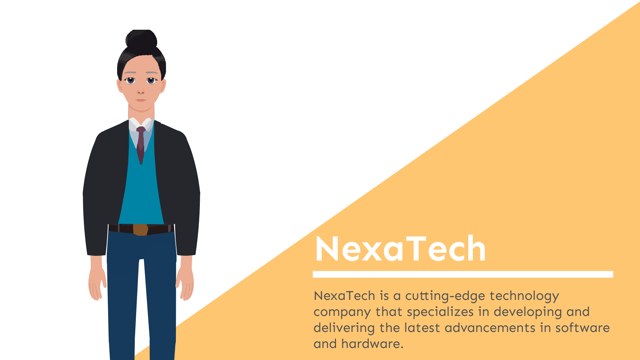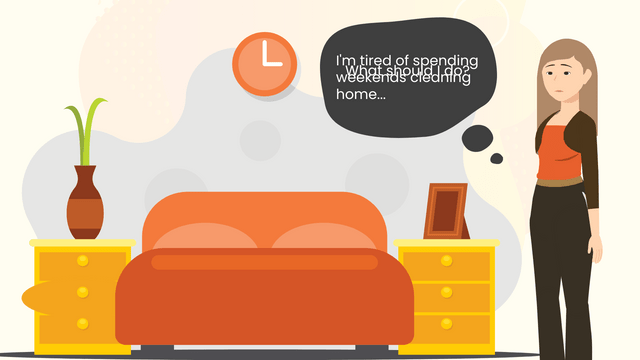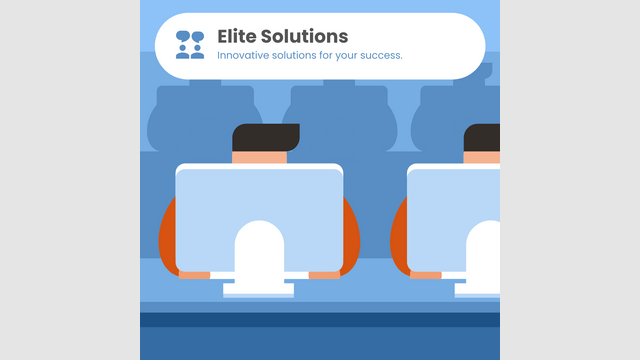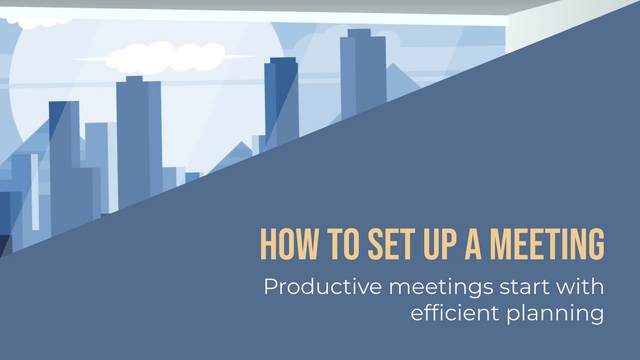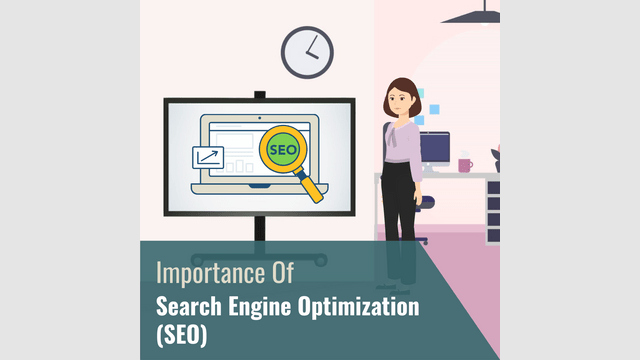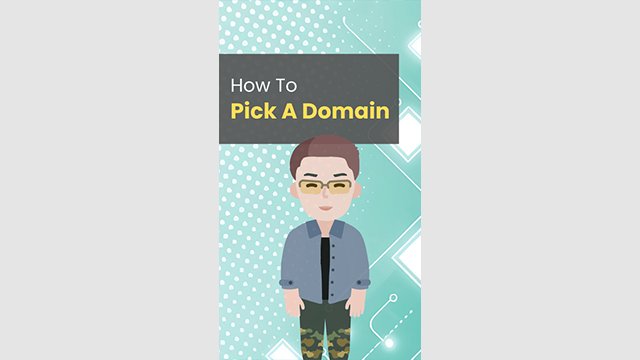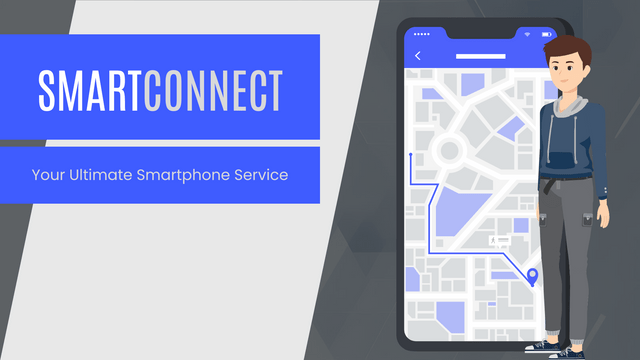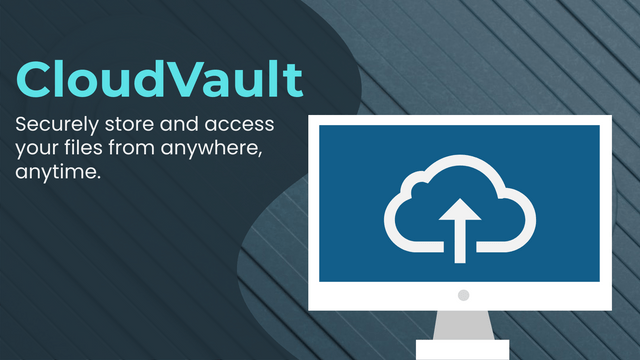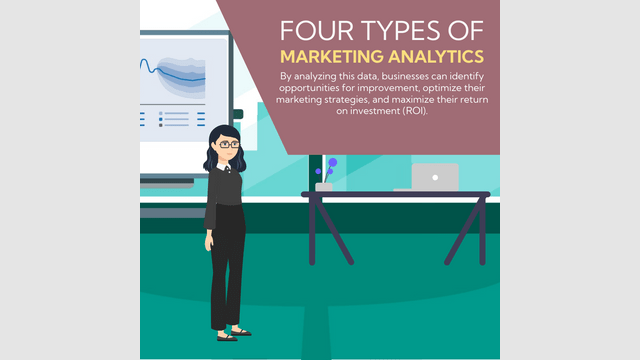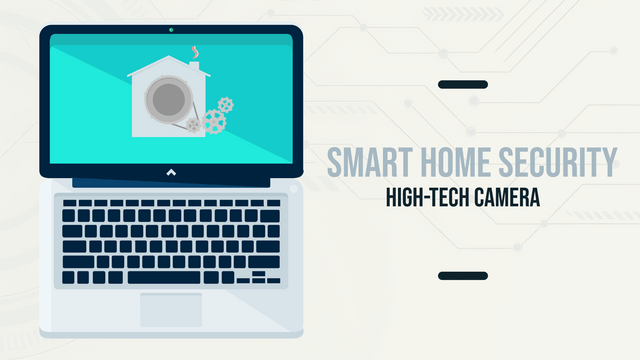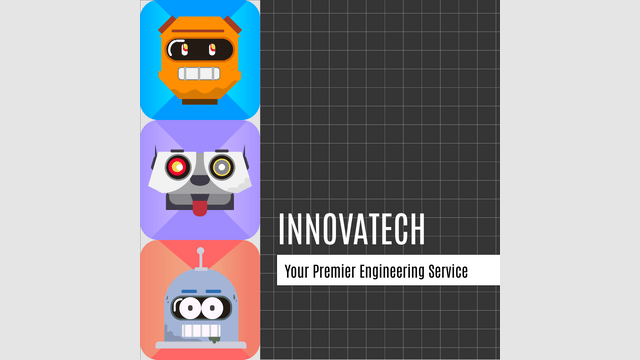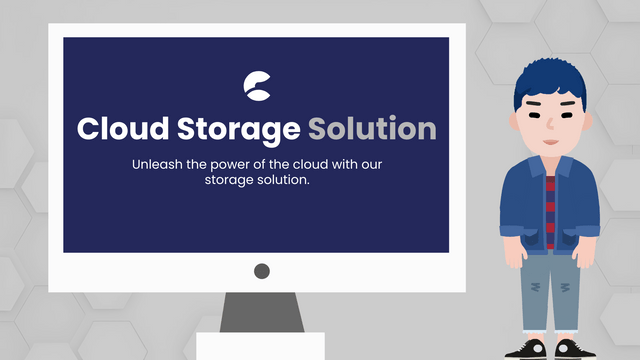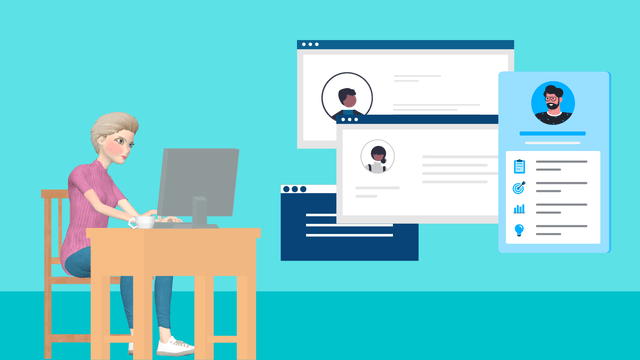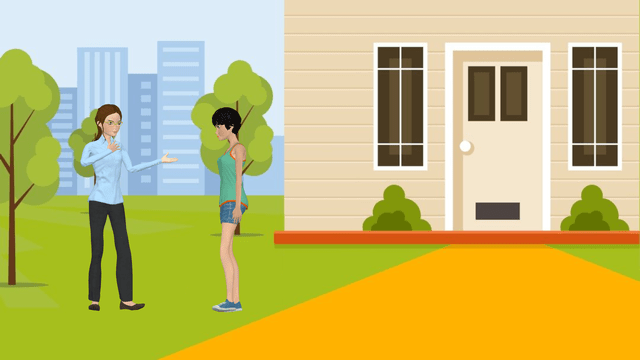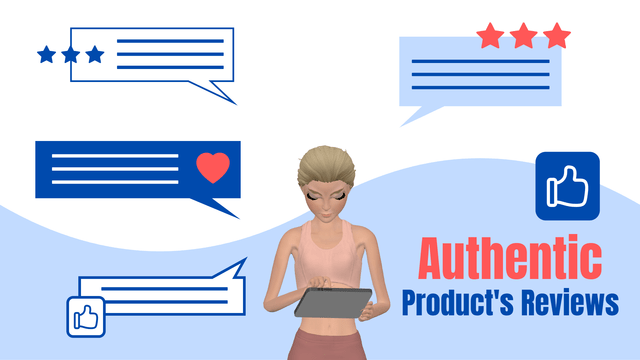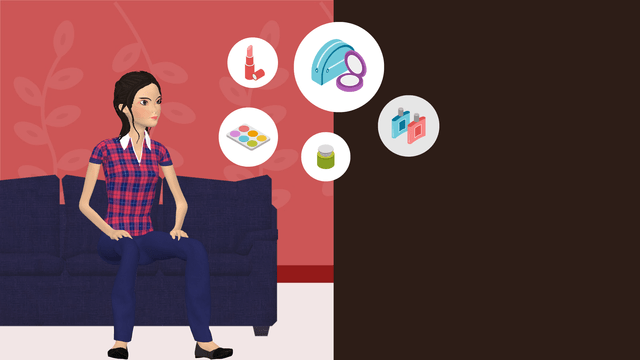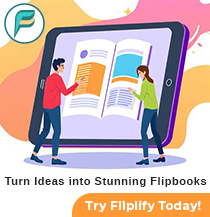3D Animation Tool: Creating 3D Animated Presentations with AniFuzion
28 Oct
Introduction
In the world of 3D animation, professional game engines like Blender and Unity have long been the go-to tools for animators and developers. They offer a wide array of features, but mastering them often requires extensive experience and a steep learning curve. However, with the advent of Visual Paradigm Online’s AniFuzion, creating high-quality 3D animations has become accessible to everyone, including those without a professional background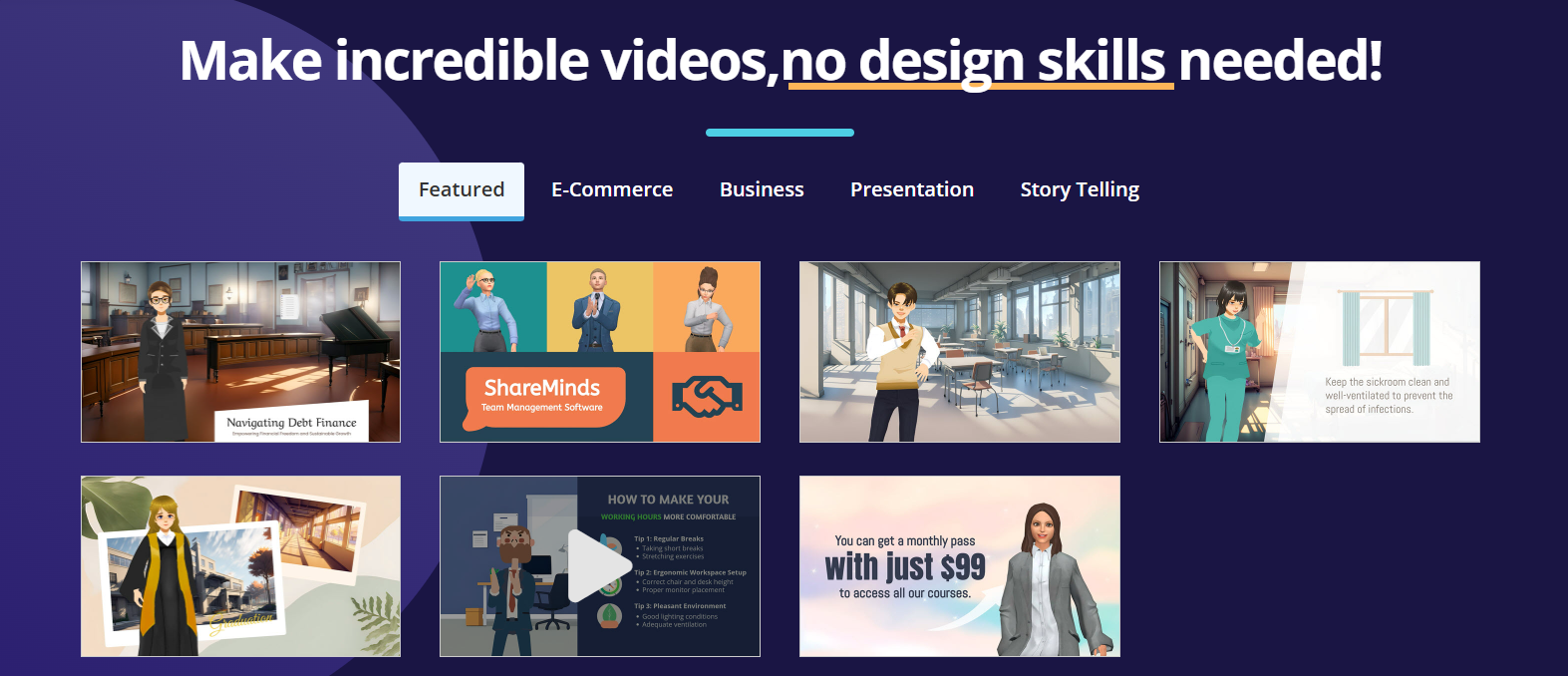
In this tutorial, we will explore the capabilities of professional game engines and how AniFuzion simplifies the animation process, enabling you to create stunning 3D animated presentations with ease.
Section 1: Understanding Professional Game Engines
1.1 Real-Time Rendering
Professional game engines allow for high-quality graphics with dynamic lighting and shadow effects. This means you can preview your animations in real-time, making adjustments on the fly.
1.2 Animation Tools
These engines provide robust animation tools, including:
- Rigging and Skinning: For detailed character animations.
- Keyframe Animation: Allows you to set specific points in time for your animations.
- Blend Shapes: For nuanced facial expressions and other detailed movements.
1.3 Physics Simulation
Game engines simulate realistic interactions between objects, including:
- Collision detection.
- Environmental effects like gravity and wind.
1.4 Scripting and Logic
Custom scripts can be written to define game logic and interactivity, enabling complex behaviors without needing to rely solely on visual tools.
1.5 Asset Management
Efficient asset management is critical in professional engines:
- Import and manage a vast library of 3D models, textures, and animations.
- Organize and optimize assets for better performance.
1.6 User Interface Design
Design custom user interfaces (UI) for your animations, ensuring they are responsive across different devices.
1.7 Cross-Platform Deployment
Export your projects to various platforms, including PC, mobile, and VR, while optimizing performance based on specific platform requirements.
1.8 Networking Capabilities
Support for multiplayer features and online interactions allows for the creation of more complex and engaging projects.
Section 2: The Accessibility of AniFuzion
2.1 Introduction to AniFuzion
Visual Paradigm Online’s AniFuzion is a powerful tool that simplifies the 3D animation process. It provides thousands of rigged 2D and 3D characters along with pre-made animations that can be customized.
2.2 Pre-Made Assets
- Rigged Characters: Choose from a vast library of pre-rigged characters.
- Pre-Made Animations: Access a collection of animations that can be used immediately.
2.3 Customizable Animations
- Easily modify existing animations to fit your specific needs.
- Blend multiple actions together to create more dynamic animations.
2.4 User-Friendly Interface
AniFuzion features an intuitive visual interface that simplifies workflows:
- Utilize drag-and-drop functionality to streamline the animation process.
- Access all tools from a centralized dashboard.
2.5 Keyframe Management
- Manage keyframes with ease to adjust timing and transitions.
- Use easing functions to create lifelike motion, making animations feel smooth and natural.
2.6 Accessibility for Non-Pros
AniFuzion lowers the learning curve significantly, making professional-quality animation attainable for non-professionals. Focus on your creativity rather than the technical complexities of traditional game engines.
Section 3: Creating Your First Animation with AniFuzion
3.1 Getting Started
- Sign Up: Create an account on Visual Paradigm Online.
- Access AniFuzion: Navigate to the AniFuzion tool from the dashboard.
3.2 Choosing Your Character
- Browse the library of rigged characters.
- Select a character that fits your project needs.
3.3 Adding Pre-Made Animations
- Choose from the available pre-made animations.
- Drag and drop the animation onto your selected character.
3.4 Customizing Animations
- Access the animation settings to modify keyframes.
- Adjust the timing and blend multiple animations together if needed.
3.5 Previewing Your Animation
- Use the real-time rendering feature to preview your animation.
- Make further adjustments as necessary to achieve your desired result.
3.6 Exporting Your Project
- Once satisfied with your animation, navigate to the export options.
- Choose your desired format and platform for deployment.
Conclusion
With Visual Paradigm Online’s AniFuzion, creating professional-quality 3D animations is now within reach for everyone. By leveraging a user-friendly interface and a wealth of pre-made assets, you can focus on your creativity and storytelling rather than getting bogged down by technical complexities. Whether you’re creating a presentation, a short film, or a game, AniFuzion empowers you to bring your ideas to life with ease. Start exploring today and transform your animation projects!