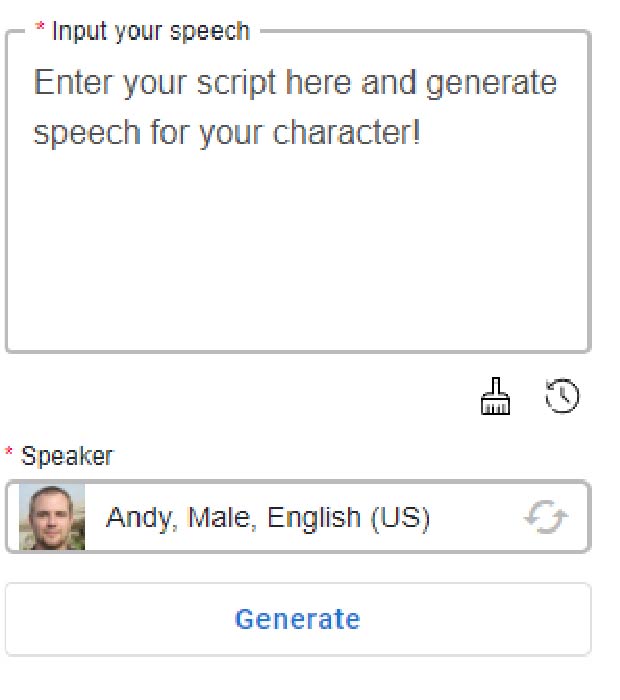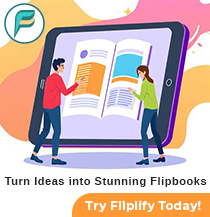Exploring the Power of Text-to-Speech in AniFuzion
11 Jul
You can find lots of videos and materials on the internet with sound. However, did you notice that some of them do not feature the sound of real human beings? In fact, many of these are generated using the technique of text-to-speech (TTS). Learn more about this technique and how we can make use of it to create awesome animation video in AniFuzion!
How Text-to-Speech Works
Text-to-speech technology converts written text into spoken words using artificial intelligence. The process typically involves the following steps:
- Text Analysis: The system breaks down the text into understandable parts, identifying words, sentences, and punctuation to determine the structure.
- Linguistic Analysis: The text is analyzed for grammar and syntax, ensuring the words are pronounced correctly and in the right order.
- Phonetic Transcription: Each word is converted into phonemes, the smallest units of sound in speech.
- Speech Synthesis: The phonemes are then combined to form natural-sounding speech using a synthetic voice, which can vary in tone, pitch, and speed.
Modern TTS systems use advanced neural networks and deep learning techniques to create more natural and human-like speech, making it difficult to distinguish from real human voices.
Common Uses and Benefits of Text-to-Speech
Text-to-speech technology is widely used across various fields due to its numerous benefits:
- Accessibility: TTS makes digital content accessible to people with visual impairments or reading difficulties, enabling them to listen to text-based information.
- Multitasking: Users can listen to content while performing other tasks, such as driving or exercising.
- Language Learning: TTS helps in learning new languages by providing accurate pronunciations and intonations.
- Customer Service: Automated phone systems and virtual assistants use TTS to interact with customers, providing quick and efficient service.
- Content Creation: TTS allows content creators to produce voiceovers for videos, podcasts, and presentations without the need for professional voice acting skills.

Using Text-to-Speech in AniFuzion
AniFuzion, part of the Animated Explainer suite, takes advantage of text-to-speech technology to enhance your animation projects. In AniFuzion, there are two kinds of speech: character speech and scene speech.
- Character Speech with Lip Sync: When speech is linked with a character, AniFuzion’s lip sync feature ensures that the character’s mouth movements match the spoken words, making the animation look natural and lifelike.
- Scene Speech: This type of speech is added directly to the scenes, providing narration or background information without being tied to a specific character.
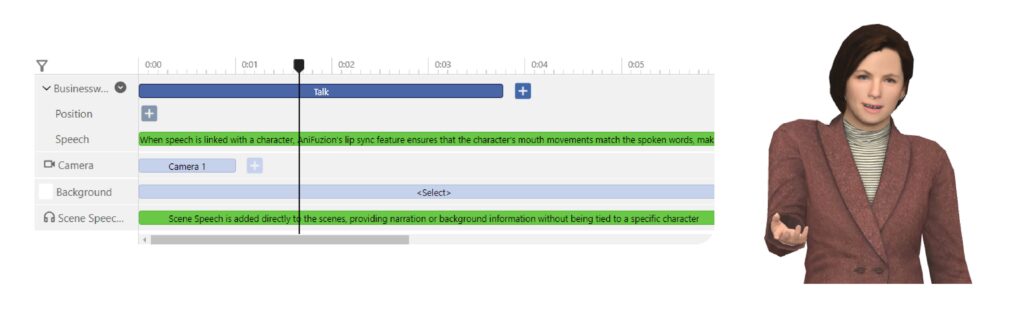
How to Use Text-to-Speech in AniFuzion
To utilize the text-to-speech feature in AniFuzion, follow these simple steps:
- Add Speech: Press the button to add speech to your scene.
- Enter Script: Input the script you want to be spoken.
- Select Voice: Choose from a variety of voices to match the tone and style of your project.
- Generate Speech: Click the button to generate the speech and add it to your scene.
By incorporating text-to-speech, you can easily produce professional-quality videos with natural-sounding dialogue. This feature simplifies the content creation process, making it accessible and efficient for all users. With AniFuzion’s powerful text-to-speech functionality, you can bring your characters and stories to life, creating captivating and professional animations effortlessly.