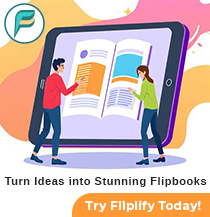10 Tips for Creating Eye-Catching Explainer Videos
19 Jul
Creating an explainer video that captures attention and effectively communicates your message requires a blend of creativity, strategy, and technical know-how. Here are ten essential tips to help you craft an engaging and memorable explainer video:
1. Define Your Objective
Before diving into the creation process, clearly define the purpose of your explainer video. Are you introducing a new product, explaining a complex concept, or promoting a service? Having a specific goal will guide your content and ensure your message is focused and effective.
2. Know Your Audience
Understanding your target audience is crucial. Tailor your video’s tone, language, and style to resonate with your viewers. Consider their demographics, preferences, and pain points to create content that speaks directly to them.
3. Keep it Concise
Attention spans are short, so aim to keep your explainer video shorter and remove the useless information. Focus on delivering the most important information in a clear and concise manner. Avoid unnecessary details that might dilute your message.
4. Craft a Compelling Script
A well-written script is the backbone of a successful explainer video. Start with a strong hook to grab attention, follow with the main points of your message, and end with a clear call-to-action. Make sure your script is engaging and easy to understand.
5. Use High-Quality Visuals
High-quality visuals are essential for creating a professional and appealing explainer video. Use eye-catching graphics, animations, and images to illustrate your points. Consistent branding elements, such as colors and fonts, can also enhance the visual appeal.
6. Incorporate Animation
Animation can make your explainer video more dynamic and engaging. It allows you to illustrate abstract concepts, bring characters to life, and create a visually appealing narrative. Tools like AniFuzion offer a range of animation options to enhance your video.
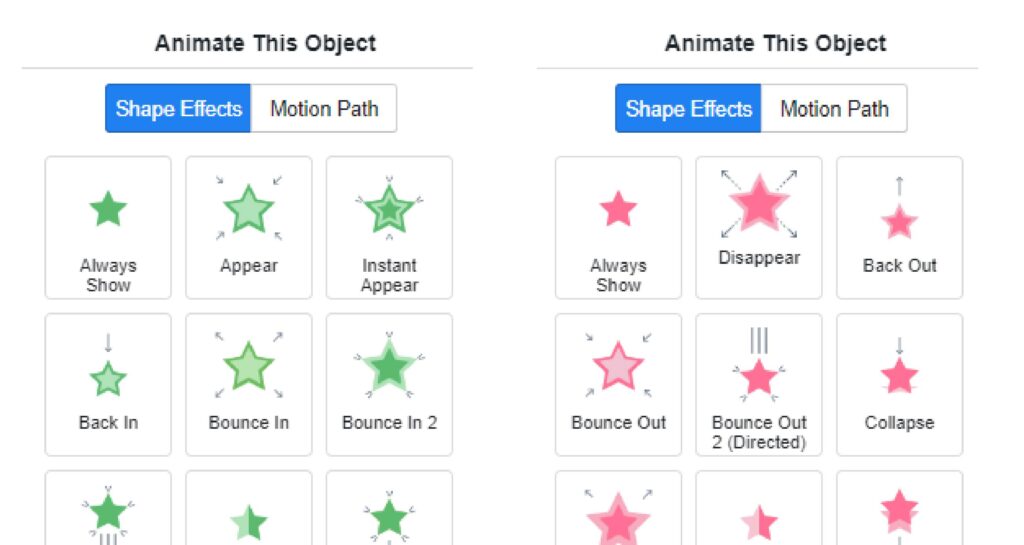
7. Add a Captivating Voiceover
A clear and captivating voiceover can significantly enhance your explainer video. Choose a voice that matches your brand’s personality and resonates with your audience. Make sure the narration is well-paced and emphasizes key points.
8. Utilize Text and Graphics
Incorporate text overlays and graphics to highlight important information and reinforce your message. These elements can also help viewers follow along, especially if they’re watching without sound. Make sure the text is legible and the graphics are well-integrated.
9. Include Background Music and Sound Effects
Background music and sound effects can add depth and emotion to your explainer video. Choose music that complements the tone of your message and sound effects that enhance the viewer’s experience without overwhelming the narration.
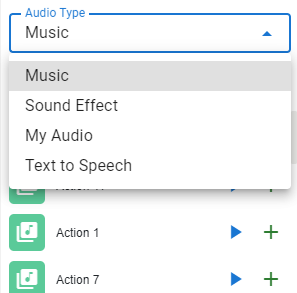
10. Optimize for Different Platforms
Ensure your explainer video is optimized for various platforms, including social media, websites, and video-sharing sites like YouTube. Consider aspect ratios, file sizes, and captioning to make your video accessible and appealing across different devices and channels.
Creating an eye-catching explainer video involves a combination of strategic planning, creative storytelling, and technical execution. By following these ten tips, you can produce a compelling and engaging video that effectively communicates your message and resonates with your audience. Whether you are using animation maker like AniFuzion or working with a professional team, these guidelines will help you create content that stands out and drives results.