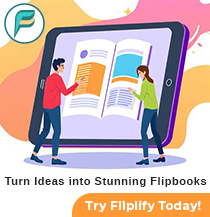3D Animation Tool: Unlocking Creativity and Efficiency: Key Features of AniFuzion
29 Jul
Introduction
In the dynamic realm of 3D content creation, having the right tools is essential for success. AniFuzion, a part of Visual Paradigm Online, is a robust 3D creation suite designed to simplify the animation process for users at any skill level. Unlike traditional 3D software, which often requires extensive training and technical expertise, AniFuzion features an intuitive interface and a rich set of resources that make it easy to produce impressive 3D animations. With access to over 3,000 ready-to-use characters and a comprehensive library of reusable animations, AniFuzion enables you to realize your creative ideas without the steep learning curve typically associated with advanced 3D tools.

While comprehensive 3D creation suites offer powerful capabilities across the entire production pipeline—modeling, rigging, animation, simulation, rendering, compositing, motion tracking, video editing, and game creation—they often come with a steep learning curve and significant resource demands. This complexity can deter many aspiring creators from exploring the full potential of 3D content creation, making it less accessible for those eager to dive into this exciting field without a substantial investment of time and effort.
Key Concepts in 3D Creation Suites:
Modeling: Modeling is the process of creating 3D objects and characters by defining their shape and appearance. This involves using tools to manipulate vertices, edges, and faces to create the desired form.
Rigging: Rigging is the process of attaching a skeleton to a 3D object, which allows for the control of movement and deformation. This is essential for animating characters and objects with complex shapes.
Animation: Animation is the process of bringing your 3D models and characters to life by creating sequences of movements and expressions. This can be achieved through keyframing, motion capture, or other techniques.
Simulation: Simulation is the process of creating realistic interactions between objects, such as physics, fluid dynamics, or cloth simulations. This adds realism and depth to your 3D scenes.
Rendering: Rendering is the process of converting your 3D models and scenes into a final, visual output, such as an image or video. This involves determining the lighting, materials, and camera settings to create the desired look.
Compositing: Compositing is the process of combining multiple layers of 2D and 3D content into a single, cohesive image or video. This allows for advanced visual effects and post-production work.
Motion Tracking: Motion tracking is the process of analyzing the movement of objects or characters in the real world and applying those movements to 3D content. This is particularly useful for creating visual effects or integrating 3D content into live-action footage.
Video Editing: Video editing is the process of organizing, arranging, and refining your video footage to create a polished final product. This includes tasks such as trimming, cutting, and applying effects.
Game Creation: Game creation is the process of designing, developing, and programming video games using 3D content. This can involve creating characters, environments, and game mechanics, as well as programming the game logic and rules.
How AniFuzion Can Help:
AniFuzion is a powerful 3D creation suite that simplifies the process of creating 3D content without requiring prior knowledge or extensive training. Its user-friendly interface and intuitive tools make it accessible to users of all skill levels.
AniFuzion offers 3000+ ready-to-use characters ranging from photo-realistic to cartoon-styled, monsters, humanoid cartoon characters embedded with 3000+ reusable animations in a library. The animation library can be shared among all the pre-made characters.

With AniFuzion, you can easily modify, create new animations based on the blending or pre-made animation, poses, and etc. You can save your custom animations in your workspace for reuse in the future. You can create new animations by blending two or more animations, poses, or modified keyframes to form your custom animation.
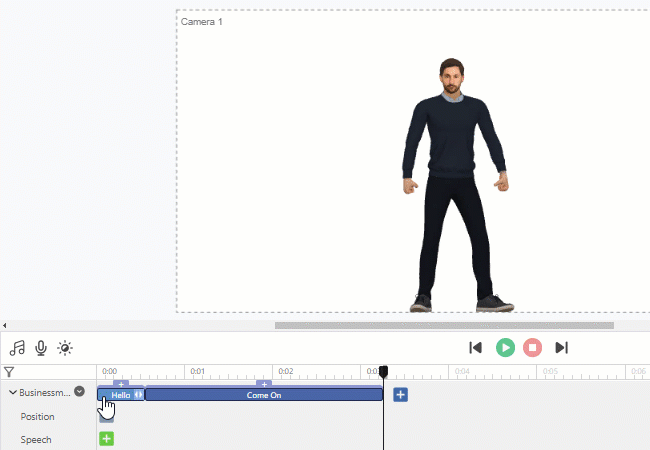
Furthermore, you can modify the pre-made animation frame-by-frame, i.e., adjusting two arms by stretching out away from the body.
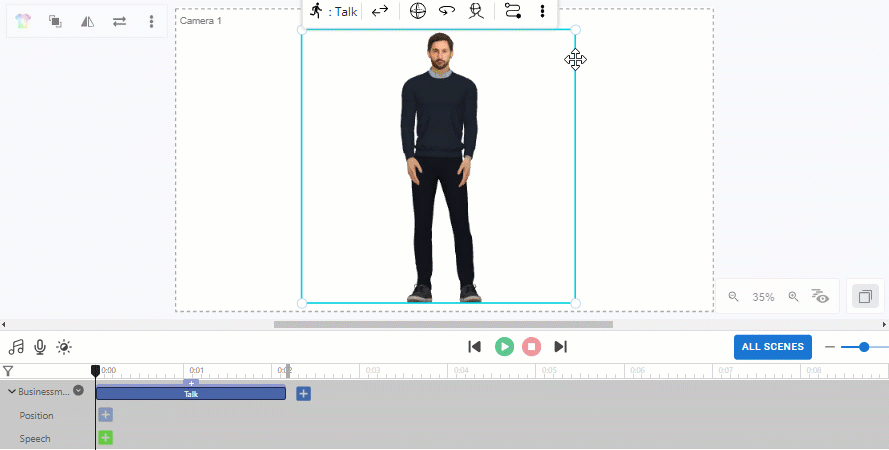
You can mix parts of bodies to form a new animation, i.e., right hand of one animation and lower part of the body from another animation (Waving the right hand while walking).
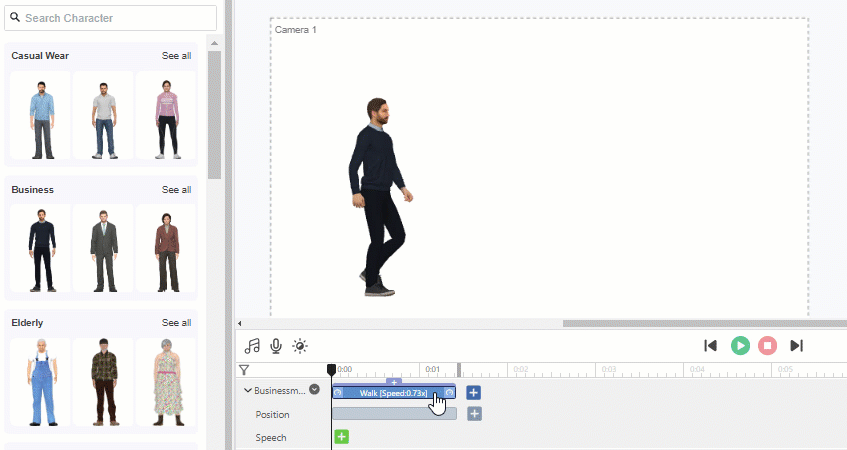
Are you interested in trying animation creation? Feel free to try it now. Here are also some 3d animation examples you can take a quick look:
Taekwondo Instructor Teaching a Class (edit the template)
Be An Audience Of Football Matches (edit the template)
General Teacher Intro (edit the template)
Conclusion
AniFuzion stands out as an accessible and powerful solution for anyone looking to explore the world of 3D content creation. By simplifying complex processes and eliminating the need for extensive training, AniFuzion empowers users to unleash their creativity and produce high-quality animations with ease. With its extensive library of characters and reusable animations, you can bring your ideas to life without the daunting learning curve often associated with traditional 3D suites. Whether you’re a beginner or an experienced animator, AniFuzion provides the tools and resources you need to transform your creative vision into reality. Embrace the future of 3D animation with AniFuzion and start creating today!