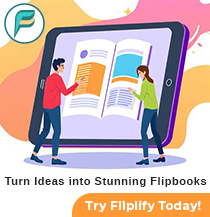Clothing Texture Features is Supported
02 Aug
Are you tired of seeing your character in the same outfits? We are excited to announce our new Texture feature, which allows you to customize your character’s clothing! Explore various textures and patterns to give your character a fresh new look.
In the editor, select your character and click the Create Texture button on the top left toolbar. A texture palette will appear on the left, offering a wide range of patterns and textures. You can easily apply these to different parts of your character’s clothing.
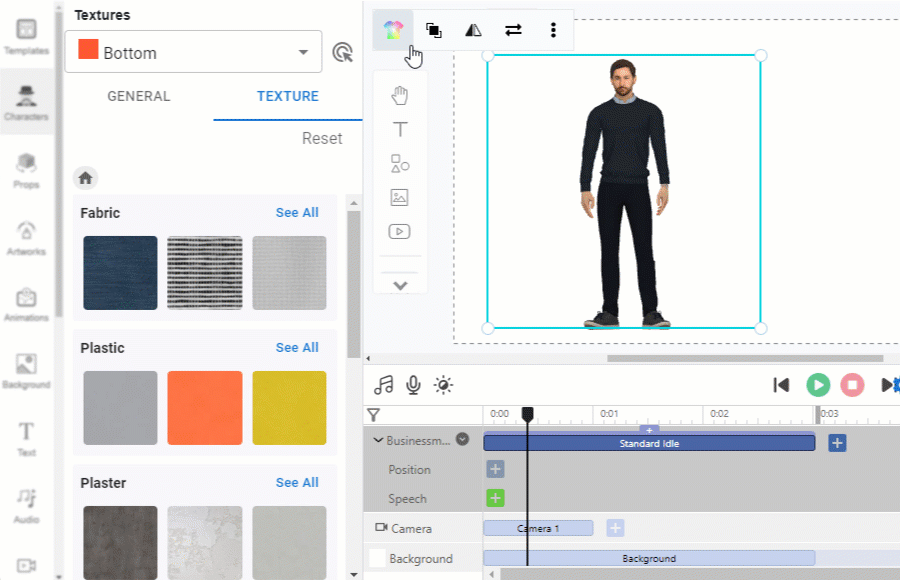
If you are unsure about which areas are affected, click the Segment Hints button. This will highlight the clothing sections in different colors, making it clear which parts are being customized.
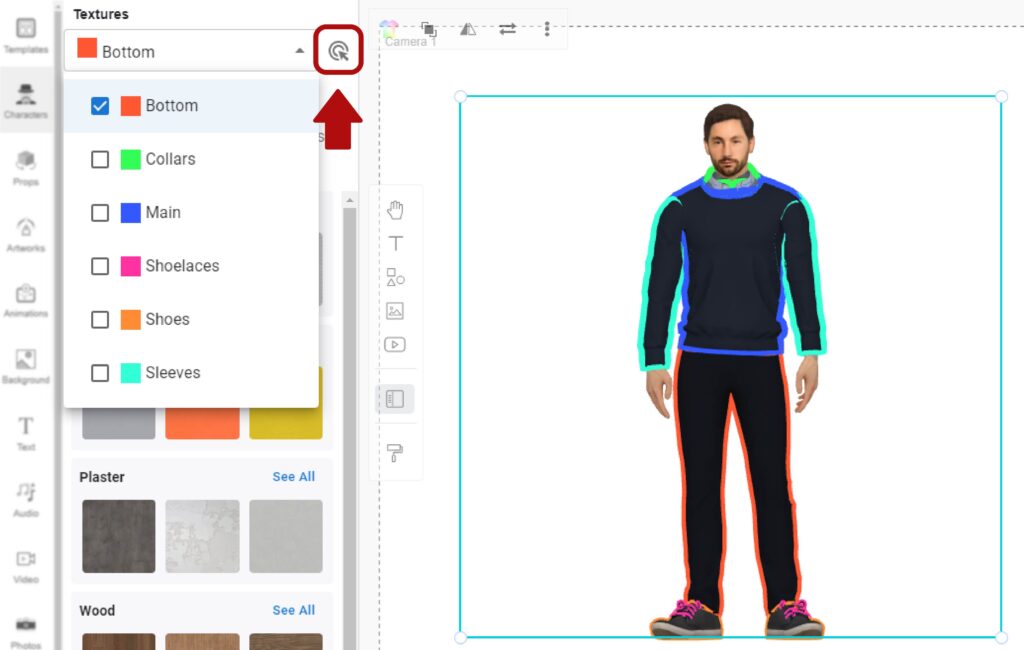
You can adjust the scale and rotation of the textures to find the perfect fit for your character’s outfits.
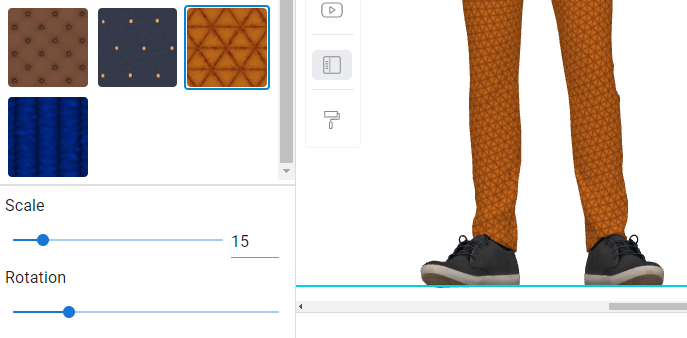
Try it now and create unique and stylish clothing for your character in any animation!