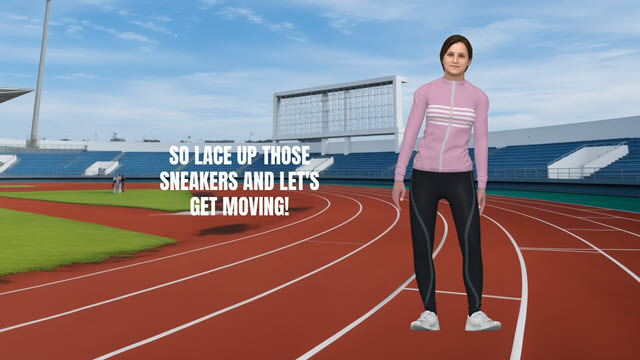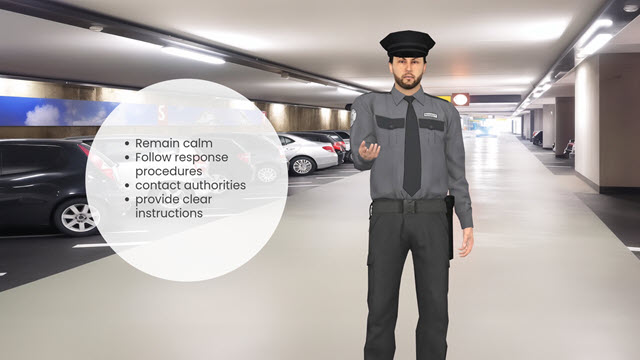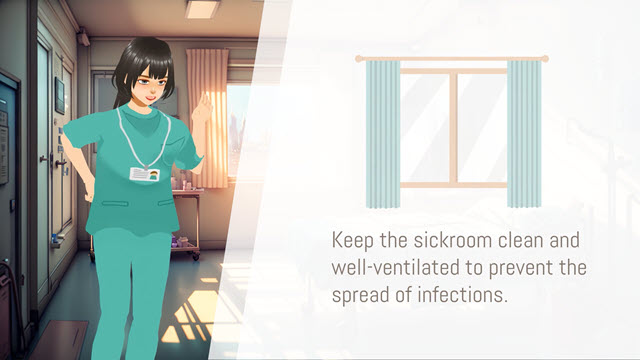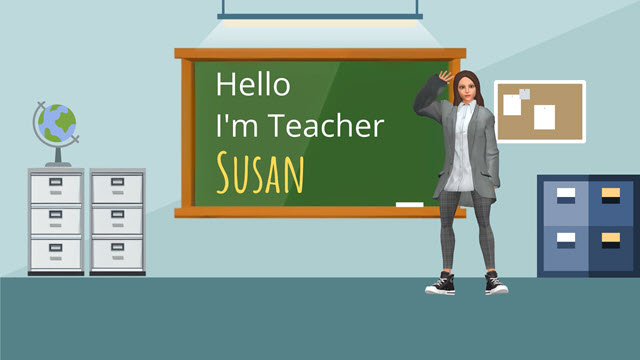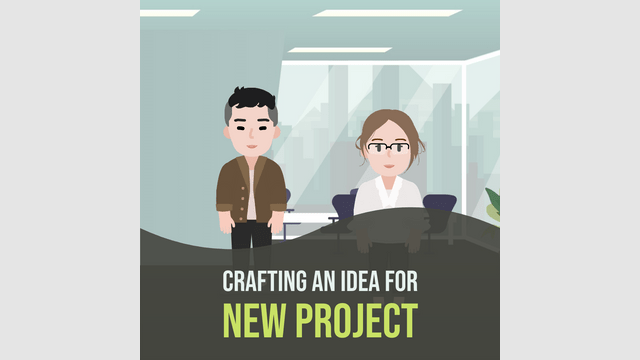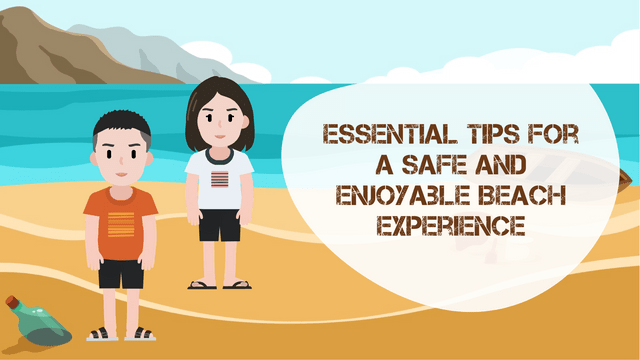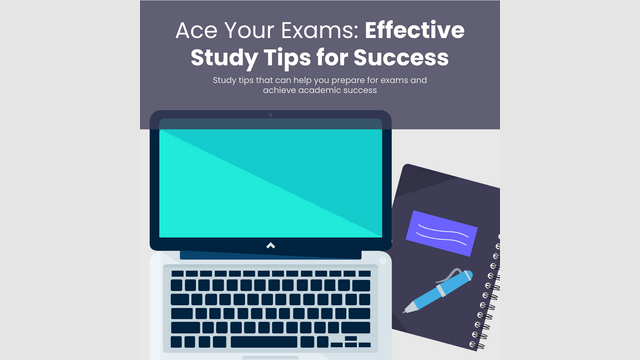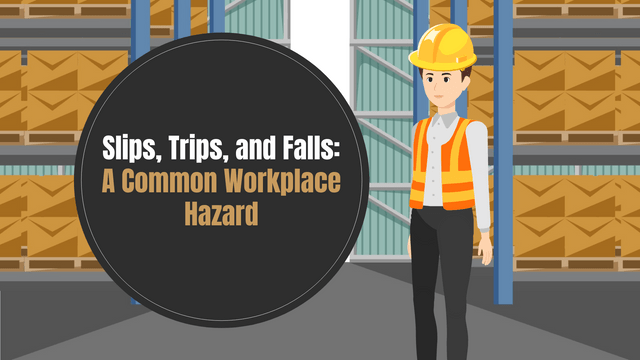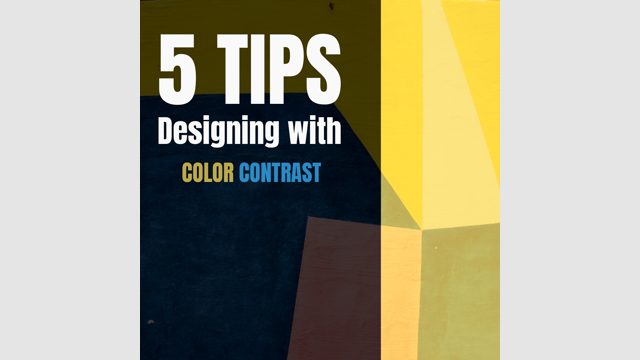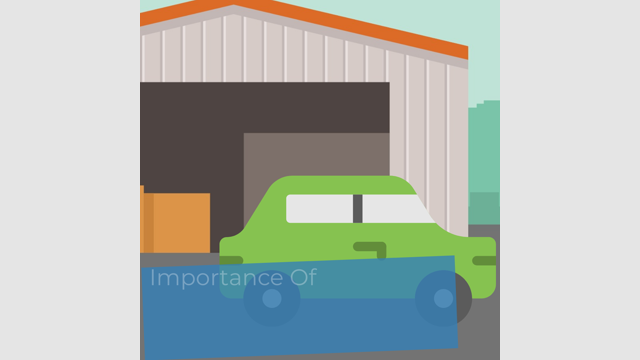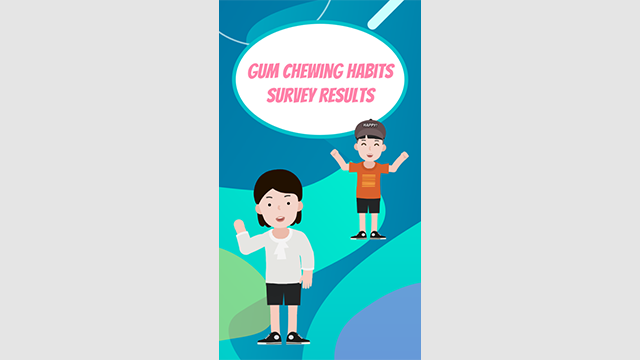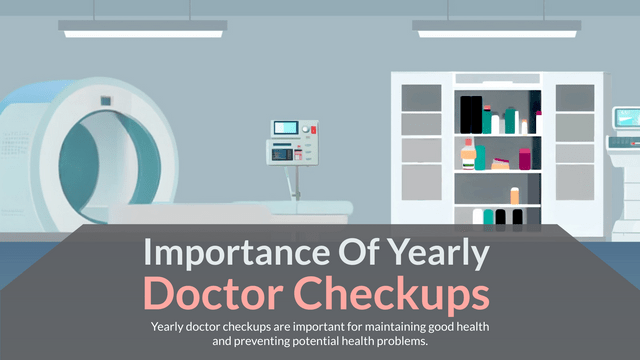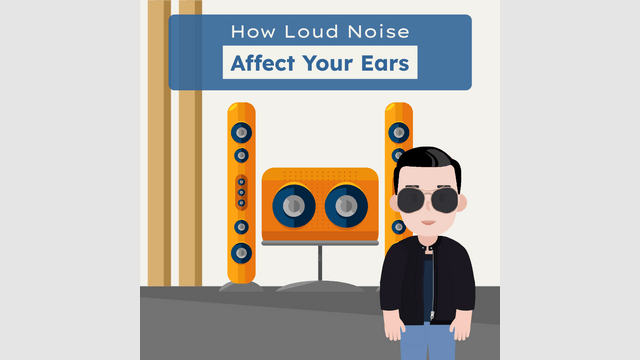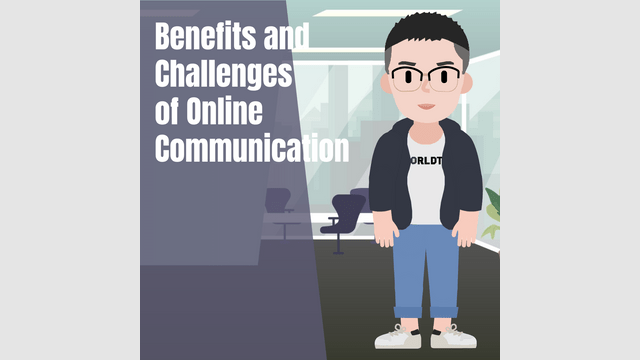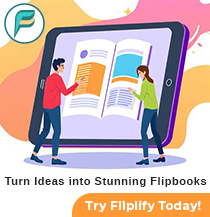A Beginner’s Guide to Creating and Rigging 3D Characters with Visual Paradigm AniFuzion
04 Nov
Creating a 3D character and rigging it with a bone skeleton is an exciting journey into the world of animation and game design. For beginners, this process might seem daunting, but with the right steps and tools, you can create impressive characters ready for animation. Visual Paradigm Online’s AniFuzion simplifies this journey, allowing you to jumpstart your animation projects without the traditional complexities of character modeling, rigging, and animation retargeting. This comprehensive guide will walk you through the basics of utilizing AniFuzion alongside general principles of creating 3D characters.
Step 1: Jumpstarting Your Character Creation with AniFuzion
With AniFuzion, you can skip the labor-intensive steps of traditional character creation. Instead of spending hours modeling and rigging, you can choose from a vast library of 3D characters, each fully rigged and ready for animation.
Choosing Your 3D Character

- Browse Character Families: AniFuzion offers thousands of characters across different styles, allowing you to select one that fits your project perfectly.
- Select a Character: Once you find a character that resonates with your vision, you can quickly add it to your project without the need for extensive modeling or rigging.

Step 2: Customizing Your Character and Animations
After selecting your 3D character, AniFuzion allows you to customize animations to fit your specific needs without the hassle of traditional animation workflows.
Custom Animation Options
- Choose from Pre-Defined Animations: AniFuzion provides a variety of animations that you can apply directly to your character, including walking, running, jumping, and more.
- Blend Multiple Actions: You can blend different animations together to create unique movements that suit your specific scenarios. For example, transitioning from a walk to a run can be seamlessly achieved.
Using the Motion Mixer
- Blend Animations: The Motion Mixer feature lets you blend animations together, allowing for smooth transitions and customized sequences.
- Baking Actions: Once you’ve blended your animations, you can bake them into reusable actions. This means you can save your custom animations for future use, streamlining your workflow.
Step 3: Enhancing Your Animation with a Custom Library
AniFuzion not only simplifies the animation process but also allows you to build a custom library of animations.
- Create a Custom Library: As you develop unique animations, you can organize them into a personal library for easy access in future projects.
- Reuse and Adapt: This feature ensures that you can easily adapt and reuse animations, saving time and effort in your future projects.
Step 4: Traditional Character Creation Techniques (Optional)
While AniFuzion provides a streamlined approach, understanding the basics of traditional character creation can enhance your skills.
Designing Your 3D Character
- Start with a Concept: Sketch your character on paper or use digital tools to visualize its design. Consider features like body shape, facial expressions, and clothing.
- Choose a 3D Modeling Software: If you decide to create a custom character, software like Blender, Maya, or 3ds Max can be used for modeling.
Creating Your Character Model
- Basic Shapes: Use simple geometric shapes to block out your character’s body.
- Refine the Model: Sculpt and modify the shapes until achieving the desired look, paying attention to proportions and topology.
Rigging Your Character
If you choose to rig a custom character:
- Add Armature: Create a bone structure that defines how your character moves.
- Weight Painting: Assign parts of the mesh to specific bones to ensure natural movement.
Overcoming Common Animation Challenges
For Beginners
- No Rigging or Meshing Required: With AniFuzion, you can focus on storytelling and creativity rather than the technical challenges of character rigging and meshing.
- User-Friendly Interface: The intuitive design of AniFuzion means that even those new to animation can navigate the platform easily and create professional-quality animations.
Time Commitment
- Quick Setup: You can create a fully animated character in just a few minutes by selecting a pre-rigged character and applying animations.
- Focus on Creativity: Instead of getting bogged down in technical details, you can concentrate on crafting engaging stories and scenarios.
How Animation Presentation Templates Help Beginners
Starting in animation can be an overwhelming experience, especially for beginners who may lack the technical skills or experience needed to create engaging content from scratch. Fortunately, a vast collection of animation presentation templates can significantly ease this process. Here’s how these templates can benefit beginners:

1. Time-Saving Resource
Animation templates provide a ready-made foundation for your projects. Instead of spending hours designing from scratch, beginners can choose a template that fits their vision and customize it. This allows them to focus on refining their message rather than getting bogged down in the technical aspects of animation.
2. Professional Quality
Many templates are designed by experienced animators and professionals, ensuring high-quality visuals and animations. By using these templates, beginners can produce polished and professional-looking presentations without needing advanced skills. This can enhance their credibility and make their projects more appealing.
3. Learning Tool
Templates serve as excellent learning resources. Beginners can study how templates are structured, including the use of transitions, animations, and effects. By dissecting these templates, they can gain insights into best practices in animation and presentation design, which they can then apply to their own projects.
4. Customization Flexibility
While templates provide a starting point, they also offer plenty of room for customization. Beginners can easily modify colors, text, and animations to align with their specific needs or brand identity. This flexibility allows for creativity while still benefiting from the foundational elements provided by the templates.
5. Diverse Styles and Themes
A huge collection of templates means that beginners can find styles and themes that suit various topics and industries. Whether they are creating a presentation for business, education, or personal projects, there are templates available that cater to specific audiences and purposes. This variety helps beginners choose the best fit for their message.
6. Reduced Learning Curve
Using templates can significantly shorten the learning curve associated with animation software. Beginners can navigate the software more easily by working with pre-designed elements, allowing them to become familiar with tools and features without the pressure of starting from scratch.
7. Enhanced Engagement
Animated presentations are often more engaging than static ones. By utilizing animation templates, beginners can create visually dynamic presentations that capture and retain the audience’s attention. This can be particularly beneficial in educational or business settings, where keeping the audience engaged is crucial.
8. Cost-Effective Solution
Many platforms offer free or affordable access to a wide range of templates. This makes it economically feasible for beginners to create high-quality animations without needing to invest in expensive graphic design services or software.
Conclusion
Creating and rigging a 3D character traditionally involves a steep learning curve, but Visual Paradigm Online’s AniFuzion makes it accessible for beginners. By offering a comprehensive library of fully rigged 3D characters and customizable animations, AniFuzion allows you to dive straight into the creative process. With features like the Motion Mixer, you can blend multiple animations and save them as reusable actions, streamlining your workflow and enhancing your storytelling. Embrace the simplicity and power of AniFuzion, and bring your characters to life with ease!
The huge collection of animation presentation templates available through platforms like Visual Paradigm Online’s AniFuzion is a game-changer for beginners in animation. These templates provide a time-saving, professional, and flexible solution that enhances learning and creativity. By leveraging these resources, beginners can create engaging and high-quality animations with confidence, paving the way for their growth and success in the field of animation.