Visual Paradigm Online is a professional animation tool designed to cater to various topics and purposes. With the introduction of the Clay Background Style, you can have a fresh and versatile option for crafting warm, charming animations. These backgrounds bring a unique touch to your videos, making them stand out with their soft and playful aesthetic. Dive into this tutorial to explore the possibilities!
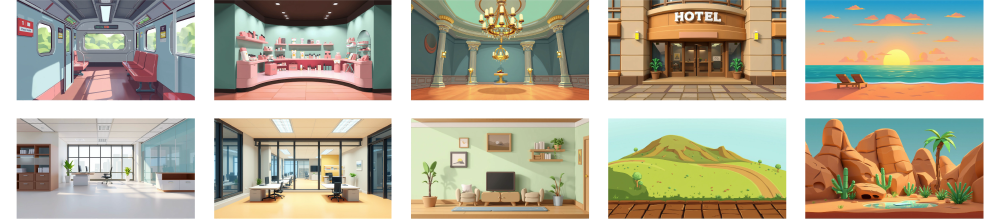
Importance of Choosing a Suitable Background #
The right background sets the tone and context of your animation. It enhances the narrative and complements the characters and props, creating a cohesive visual experience. When choosing a background, consider:
- Relevance: Does the background fit the theme of your video?
- Color Harmony: Do the colors match the overall tone of your scene?
- Clarity: Ensure the background does not overwhelm or distract from the main elements of your animation.
Selecting the perfect background ensures your scenes look polished and professional.

Clay Style Background #
The Clay Background Style brings a delightful charm to your animations with its harmonious colors, smooth edges, and visually comfortable design. This style is perfect for creating scenes that feel cute, cozy, and approachable.
Within this style, you will find backgrounds categorized into various themes, such as office, school, home, and natural scenery. This versatility ensures you can use Clay Backgrounds for animations ranging from playful storytelling to heartwarming presentations.
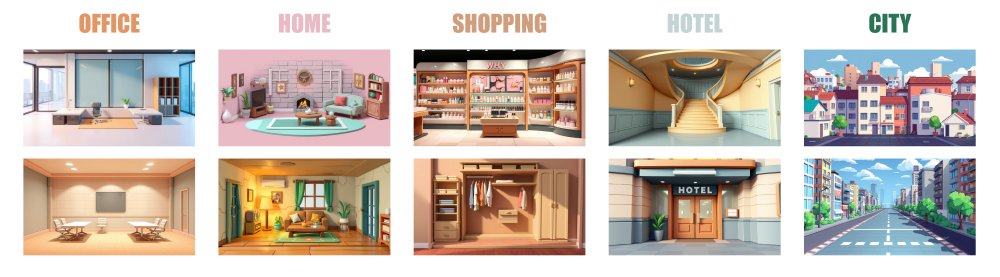
Filter and Apply Clay Backgrounds #
Navigate to the Background, use the Filter option and select Clay to display only Clay Style Backgrounds.
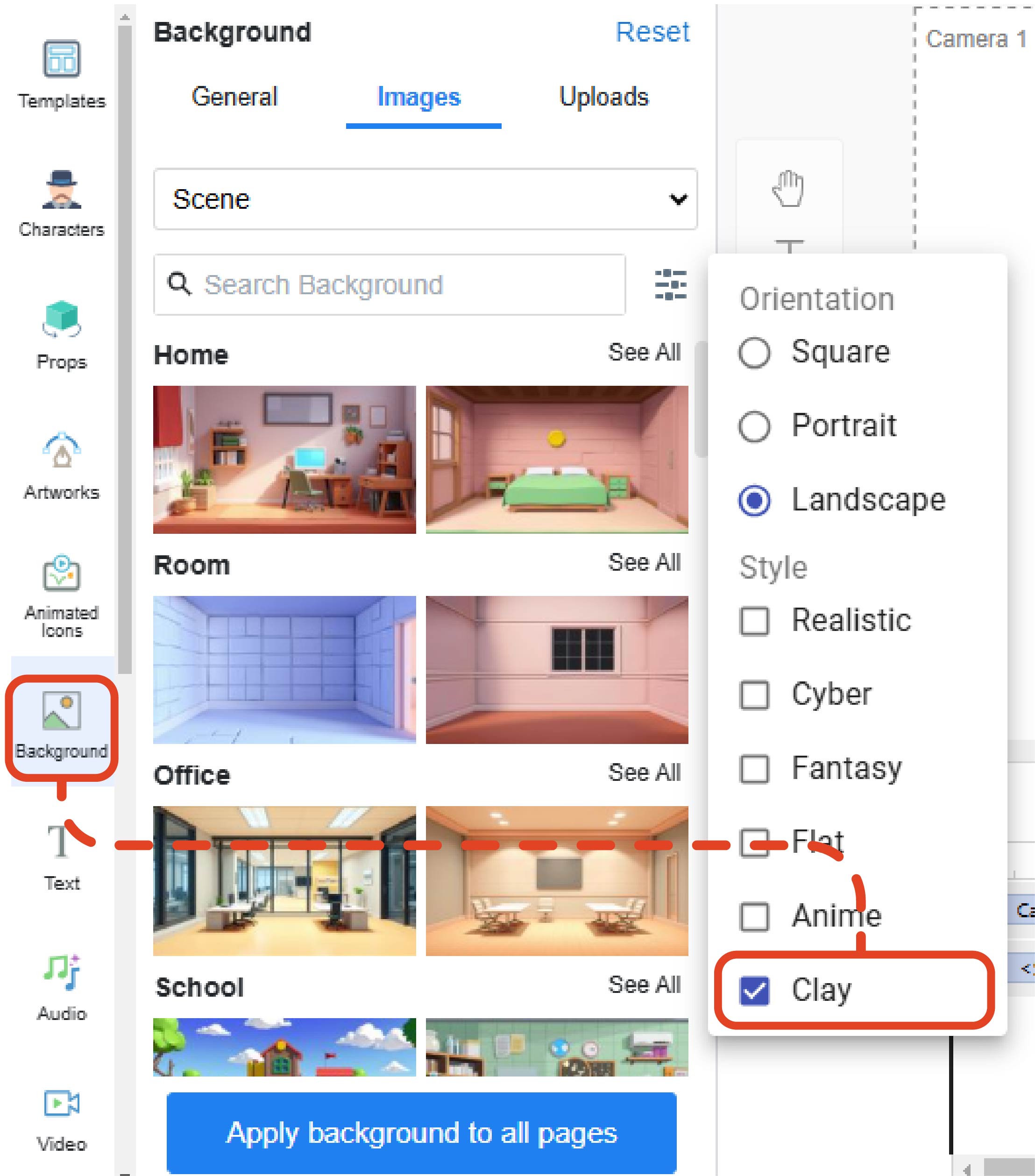
Browse through categories or directly search using the search bar. Then, select and apply the background to your scene.
Once the background is in place, start building your animation by adding characters, actions, props, and other elements that suit your topic. The flexibility of the Clay Style makes it easy to adapt to any storyline.

Recommended Character Families for Clay Style Backgrounds #
To create cohesive and visually appealing scenes, pair Clay Backgrounds with character families that complement the style is a good idea. Characters with cute and cartoonish designs work especially well, such as: Jumbloo, Low Poly Vol 2, Clay, Pirate Kit, etc.
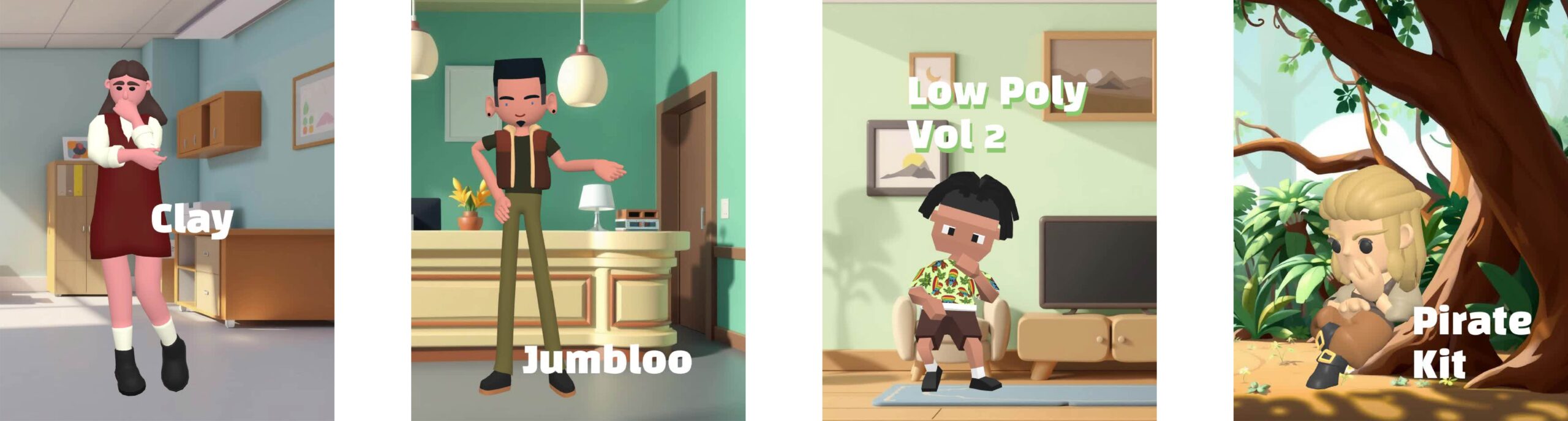
Experiment with these families to bring your animation to life and match the warm and playful vibe of the Clay Background Style.
Explore Templates with Clay Backgrounds #
To help you get started, we have curated a selection of templates featuring the Clay Background Style. These templates are designed to inspire and provide a quick starting point for your projects. Simply click on a template to begin editing and make it your own. Start creating warm, whimsical animations with the Clay Background Style today!




