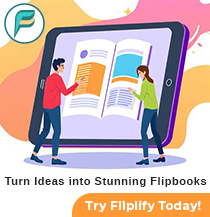Crafting Engaging Animated Videos: A Step-by-Step Guide with 3D Human Explainers
28 Nov
Animated videos with a storytelling style are a powerful way to engage audiences and convey complex ideas effectively. Whether you’re a professional designer or a beginner, creating such videos can be both fun and rewarding. This step-by-step guide will walk you through the process of making an animated video with a 3D human explainer, and we’ll recommend Visual Paradigm Online‘s AniFuzion as one of the best tools for the job.
Step 1: Conceptualize Your Story
Before diving into the technical aspects, it’s crucial to have a clear concept of your story. Here are some key points to consider:
- Define Your Audience: Understand who your target audience is and what they are interested in.
- Create a Script: Write a detailed script that outlines the dialogue, actions, and scenes.
- Storyboarding: Sketch out your scenes to visualize the flow of your story. This will help you plan the animation more effectively.
Step 2: Choose the Right Tools
Selecting the right software is essential for a smooth and efficient workflow. Visual Paradigm Online’s AniFuzion is an excellent choice for both professional and non-professional designers. It offers a user-friendly interface and a wide range of features to create high-quality animated videos.
Why AniFuzion?
- Ease of Use: AniFuzion is designed to be intuitive, making it accessible for beginners while offering advanced features for professionals.
- 3D Character Library: It comes with a vast library of 3D human characters that you can customize to fit your story.
- Animation Tools: The software provides robust animation tools that allow you to create smooth and realistic movements.
- Storytelling Features: AniFuzion includes features specifically designed for storytelling, such as scene transitions, voice-over integration, and text overlays.
Step 3: Design Your 3D Characters
- Character Selection: Choose a 3D character from AniFuzion’s library that best fits your story.

- Customization: Customize the character’s appearance, including clothing, facial features, and accessories

- Rigging: Ensure your character is properly rigged for animation. AniFuzion simplifies this process with pre-rigged characters.
Step 4: Create the Environment
- Background Design: Design the backgrounds for each scene. You can use pre-made templates or create your own.
- Props and Objects: Add any necessary props or objects to enhance the scene.
- Lighting and Shadows: Adjust the lighting and shadows to create a realistic and engaging environment.
Step 5: Animate Your Characters
- Keyframe Animation: Use keyframe animation to create smooth movements for your characters.
- Lip-Syncing: If your characters are speaking, ensure their lip movements sync with the audio.
- Facial Expressions: Add facial expressions to convey emotions and make your characters more relatable.
Step 6: Add Voice-Over and Sound Effects
- Voice-Over Recording: Record or import voice-overs for your characters.
- Sound Effects: Add sound effects to enhance the overall experience.
- Background Music: Include background music to set the mood and pace of your story.
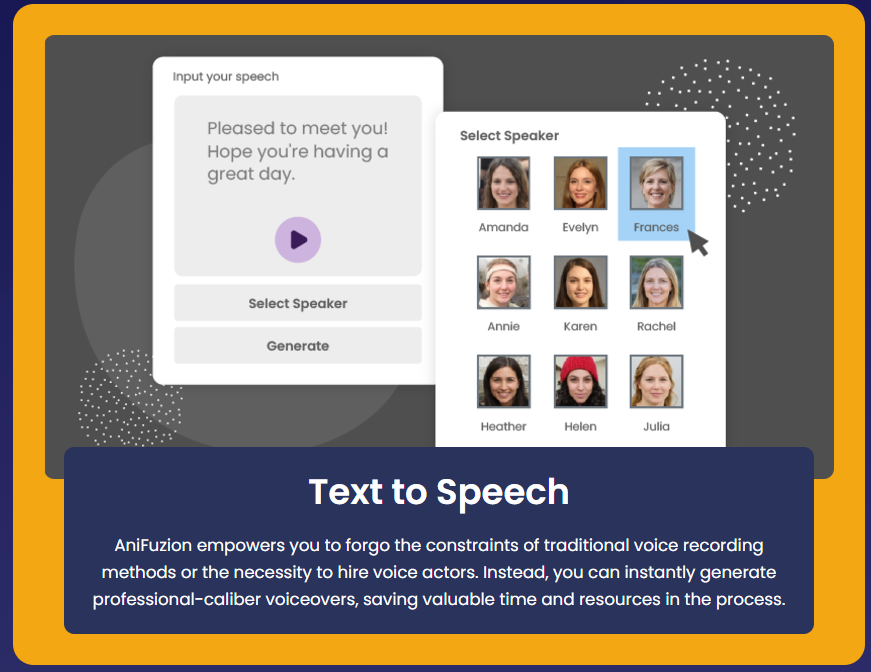
Step 7: Edit and Finalize
- Scene Transitions: Use transitions to smoothly move from one scene to another.
- Text Overlays: Add any necessary text overlays for titles, subtitles, or captions.
- Review and Edit: Review your entire video and make any necessary edits to ensure a polished final product.
Step 8: Export and Share
- Export Settings: Choose the appropriate export settings for your video, considering factors like resolution and file format.
- Sharing: Share your video on various platforms, such as YouTube, social media, or your website.
Features Summary and Benefits
This table provides a clear overview of AniFuzion’s features and the benefits they offer, making it easier to understand the tool’s capabilities and advantages.
| Category | Features | Benefits |
|---|---|---|
| Scene and Environment | – Scene and environment management | – Create and manage scenes with ease |
| – Preview and transition | – Preview videos with single-scene and all-scenes views | |
| – Timeline and background | – Add scene transitions, zoom, and pan effects | |
| Character | – Character customization | – Customize 3D characters with different outfits |
| – Character kits | – Utilize themed kits like the Pirate Kit and DreamSquad | |
| Action Basic | – Action management | – Keep and reuse actions with the action library |
| – Action editing | – Split, repeat, merge actions, and adjust action speed | |
| Action Customization | – Advanced customization | – Adjust head orientation, flip actions, and correct poses |
| Props and Assets | – Prop interaction | – Make characters hold objects and set motion paths |
| – Prop animation | – Add animated assets and set enter/exit effects for props | |
| Callouts, Speech, and TTS | – Voice and speech | – Add narration and make characters talk using text-to-speech technology |
| Layer | – Object management | – Move objects above or below others for depth and layering |
| Publishing | – Export options | – Export final video as MP4 for easy sharing |
| Tips & Techniques | – Creative techniques | – Present bullet points creatively and integrate characters seamlessly |
| General Benefits | – User-friendly interface | – Create professional animations effortlessly |
| – Versatile animation styles | – Combine 2D and 3D animation techniques for engaging content | |
| – Dynamic content creation | – Enhance user experience with interactive elements | |
| – Efficient voiceover integration | – Generate professional voiceovers instantly | |
| – Engaging and informative videos | – Produce high-quality videos that engage and inform viewers |
Conclusion
Creating an animated video with a storytelling style using a 3D human explainer is a rewarding process that can significantly enhance your content’s engagement. Visual Paradigm Online’s AniFuzion is a top-notch tool that caters to both professional and non-professional designers, making the animation process accessible and enjoyable. Follow these steps, and you’ll be well on your way to creating compelling animated videos that captivate your audience.
AniFuzion stands out as a powerful and versatile tool for creating engaging animated videos. Its user-friendly interface and extensive feature set make it accessible for both professional and non-professional designers. With the ability to combine 2D and 3D animation techniques, customize characters, and manage scenes effortlessly, AniFuzion offers unparalleled creative freedom.
The platform’s advanced action customization, dynamic content creation, and efficient voiceover integration ensure that your animations are not only visually appealing but also informative and captivating. Whether you’re creating quick social media snippets or detailed educational videos, AniFuzion provides the tools and features to help you succeed.
By leveraging AniFuzion, you can produce high-quality animation videos that engage your audience and deliver outstanding business outcomes. Whether you’re a seasoned animator or just starting out, AniFuzion is the perfect tool to bring your stories to life and make a lasting impact.