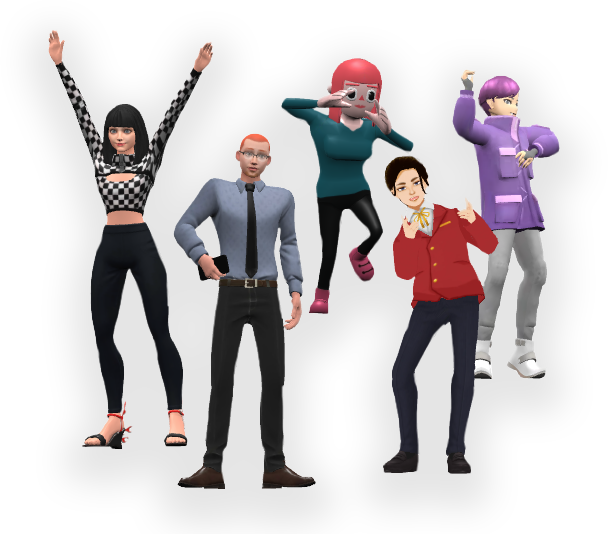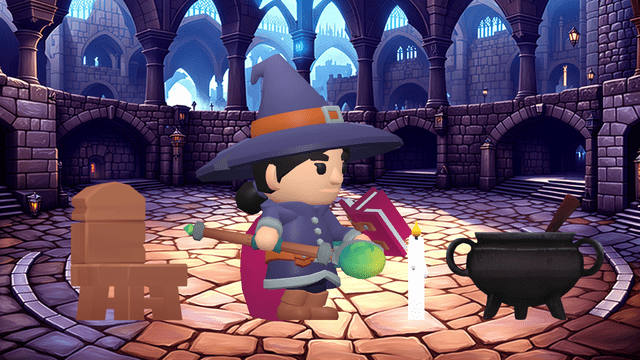Add 3D Props to Your Scene
Visual Paradigm Online is a professionalanimation tool designed to help you create stunning animations with ease. Beyond 3D characters and pre-made animations that bring your stories to life, 3D props play a vital role in setting the stage for your scenes. These props allow you to craft immersive backgrounds that match the theme of your animation

Diverse Categories of 3D Props

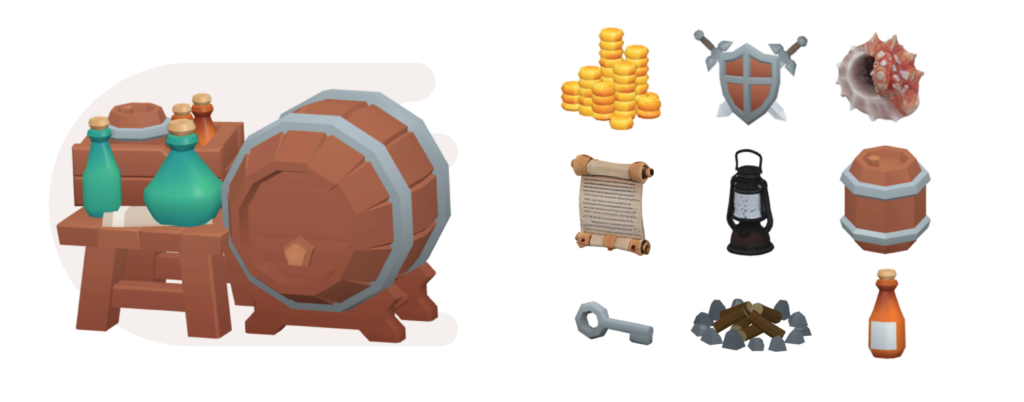
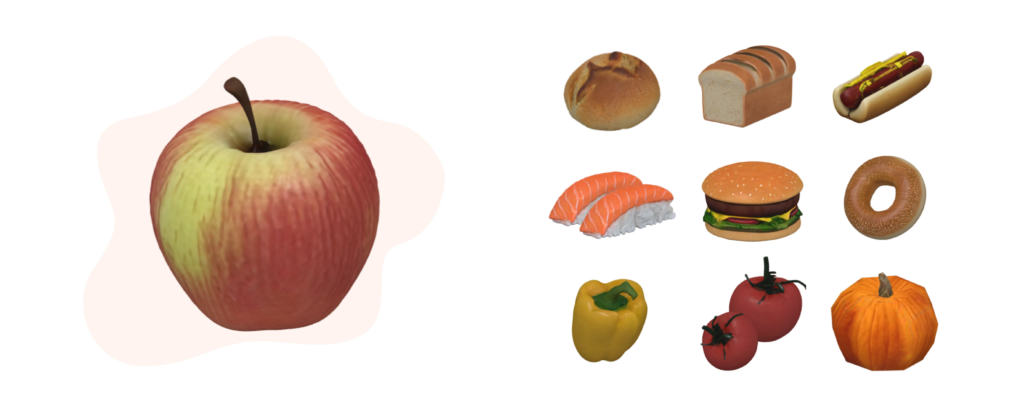


VP Online’s library boasts a variety of 3D props categorized to fit different themes and scenarios. You can choose from plants, school supplies, heritage items, office furniture, food and drinks, and many more. These categories ensure you have everything you need to create detailed and engaging environments
Simple and clean, ideal for minimalist or stylized animations.

Highly detailed, perfect for professional or lifelike scenes.
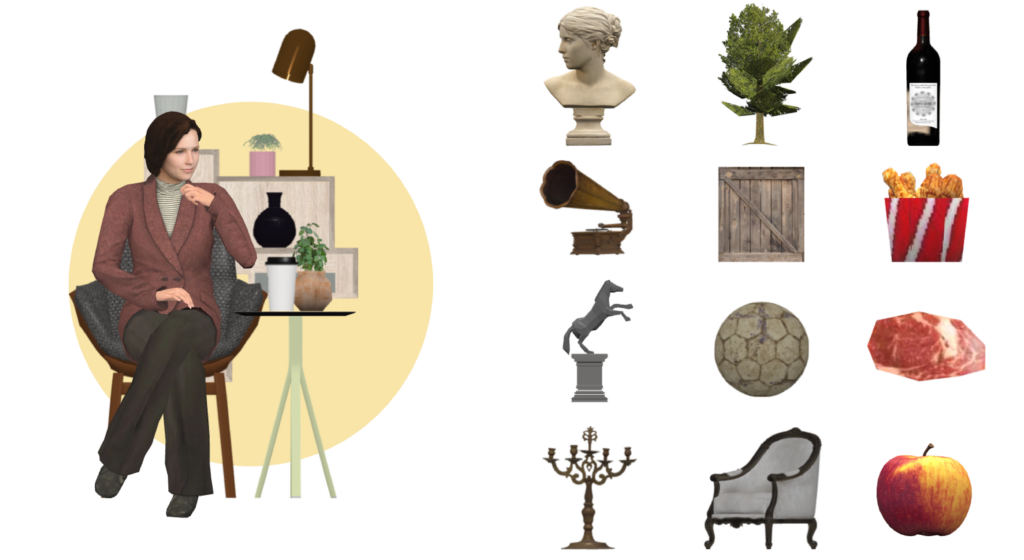
Charming and retro, great for creative or playful projects.

Variety of 3D Prop Styles
VP Online’s 3D props come in three distinct styles: Low Poly, Realistic, and Miniature. Each style has unique characteristics that make it suitable for different animation topics and character families
Unlimited Perspective with 3D Props
As true 3D props, these objects are not restricted to fixed angles. While VP Online provides eight default perspectives for quick adjustments, you can also freely rotate them using the gizmo tool. This flexibility allows you to view and position props from any angle, ensuring your scene looks perfect from every perspective.
8 Default Perspective
Custom Perspective
Interaction between Character and 3D Props
VP Online allows you to create engaging animations by facilitating dynamic interactions between characters and 3D props. These interactions fall into two main categories: building the scene and holding props.

Holding by Characters
VP Online enables characters to interact directly with 3D props by holding them. This feature adds a layer of realism and engagement to your animations. For instance, a business will hold a briefcase, while a soldier will hold a rifle.
Build the Scene
Unlike hand props integrated directly with character actions, 3D props in the library are independent elements. These props do not move with the characters, giving you full control over their placement and purpose. They are essential for setting up immersive environments that complement your story.
For example, you can position a desk and computer to create an office setup. This independence allows you to align props and characters strategically, ensuring your scenes look cohesive and professional.
Motion and Animation Effect of 3D Props
VP Online’s 3D props are not only static elements, they offer extensive customization options
Enter and Exit Effect
You can apply entry and exit effects to your 3D props, allowing them to smoothly appear or disappear within your scenes. These effects help create seamless transitions, adding a professional touch to your animations
Motion Path
Adding motion paths to 3D props allows you to move them dynamically within the scene. Whether it is a car driving across a street or a balloon floating upward, motion paths give you the flexibility to add life and interaction to static objects
Templates Featuring 3D Props
VP Online offers a collection of templates that incorporate 3D props, enabling you to create detailed and engaging animations effortlessly. These templates showcase how to effectively use props to set the scene and enhance storytelling. Let us explore some examples that demonstrate the creative possibilities with 3D props
FAQs
Yes, you can rotate 3D props freely using the gizmo tool, allowing you to view and position them from any angle.
No, it is not complicated. All 3D props are listed on the timeline and in the table under the Rearrange Ordering feature. This makes it easy to locate and manage props, even when they are covered by others.
No, all 3D props are included with AniFuzion and are free to use. This means you can enjoy unlimited creativity without worrying about extra costs!
No, there is no limitation on the number of 3D props you can add to a scene. You have complete freedom to design elaborate and detailed animations effortlessly!
Bring Your Ideas to Life with AniFuzion!
Easily create 2D and 3D animations, business videos, and more with powerful tools like lipsync and dynamic motion.
Integrated with Visual Paradigm Online, AniFuzion makes animation easy and powerful.