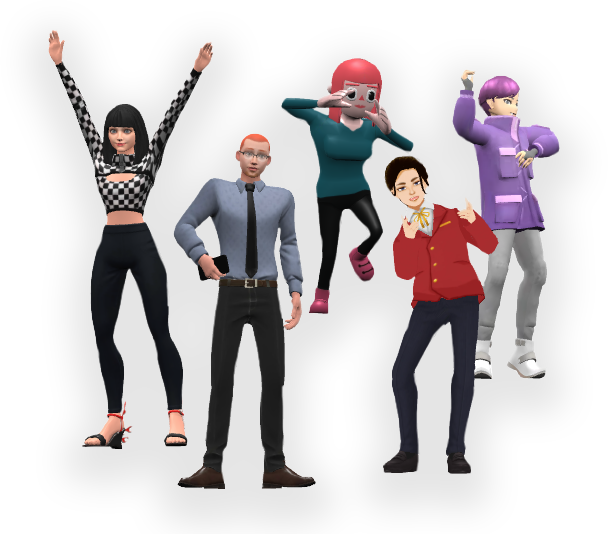Motion Paths for Precise Movement
Visual Paradigm Online is your best partner to create professional-quality animations with ease. Its powerful features and intuitive interface simplifies the animation process for creators of all levels. With motion paths, you can add precise and fluid movement to objects and characters in your animations.
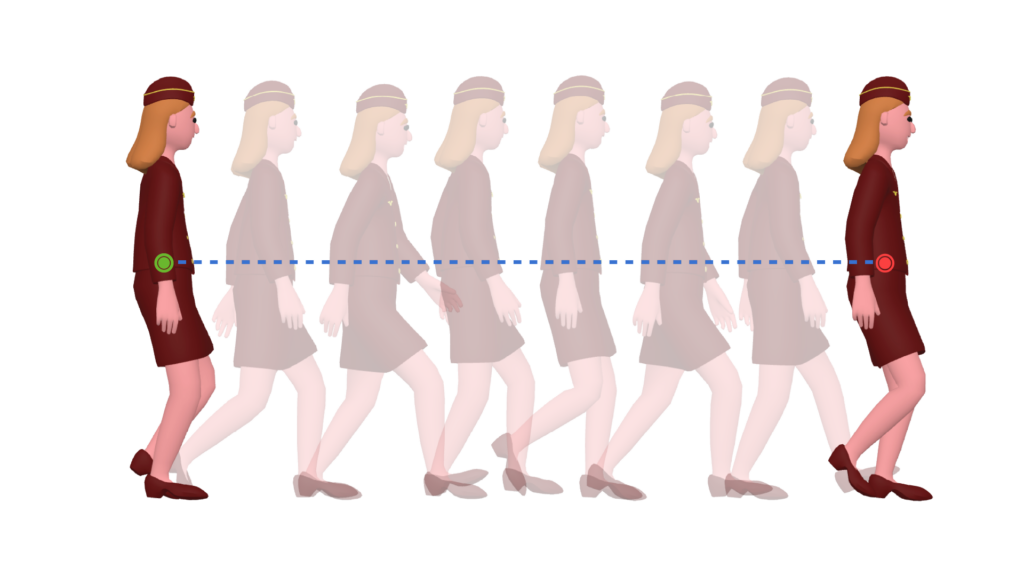
What is Motion Path
Motion paths in Visual Paradigm Online allow you to control the movement of elements with precision. Whether you are animating graphics, 3D props, or even characters, motion paths make it simple to add dynamic movement that fits your creative needs.
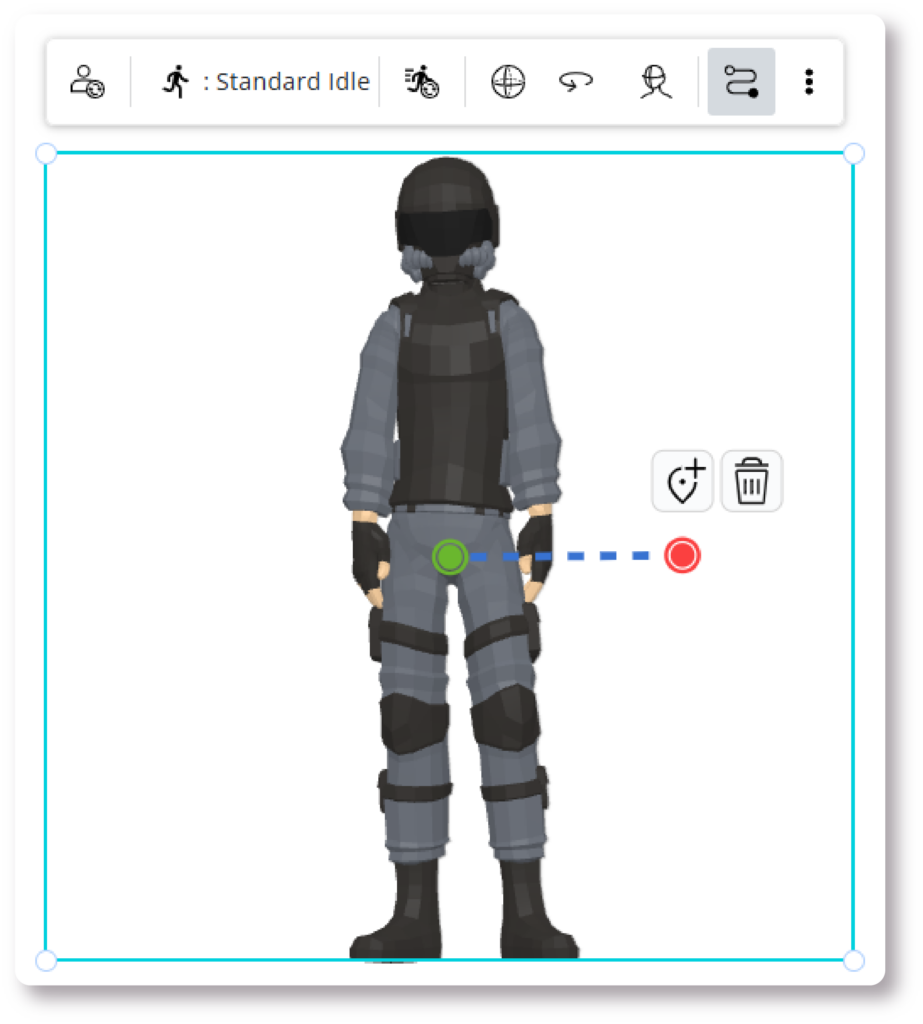
How to Use the Motion Path
Using motion paths is straightforward in Visual Paradigm Online. By clicking the Add Position button on the timeline or the Show Path Editor button at the top of the character, you can create a motion path.
The path is displayed as dots connected by a dashed line, allowing for intuitive adjustments. Simply drag and drop the dots to set the path, and fine-tune the movement’s length and speed directly on the timeline.
Using Motion Path to Make Characters Walk and Run
Motion paths bring characters to life by combining premade actions, such as walking or running, with directional movement. After applying a walking or running action, you can create a motion path to make the character “move” naturally across the scene.
Tip: To achieve realistic movement, balance the speed of the walking or running action with the length of the motion path. This ensures a smooth and natural animation.
Position-Based Movement for Scene Transitions
Another primary use of motion paths is positioning characters for scene transitions. For example, you can move a character from left to right or make them enter the scene from the side. In such cases, you do not always need to pair the motion path with a walking action. Instead, focus on adjusting the position and timing to align with the transition or scene requirements.
Templates With Motion Paths
Explore our professionally designed templates that showcase the creative potential of motion paths. These templates demonstrate how to effectively combine actions and motion paths to craft smooth scene transition and character movement!
FAQs
Yes, motion paths are fully editable. You can modify the position by dots, and refine the speed by the bar on timeline.
The speed of motion is controlled by adjusting the length of the motion path and its duration on the timeline. A shorter path results in faster motion, while a longer path creates slower motion.
Bring Your Ideas to Life with AniFuzion!
Easily create 2D and 3D animations, business videos, and more with powerful tools like lipsync and dynamic motion.
Integrated with Visual Paradigm Online, AniFuzion makes animation easy and powerful.