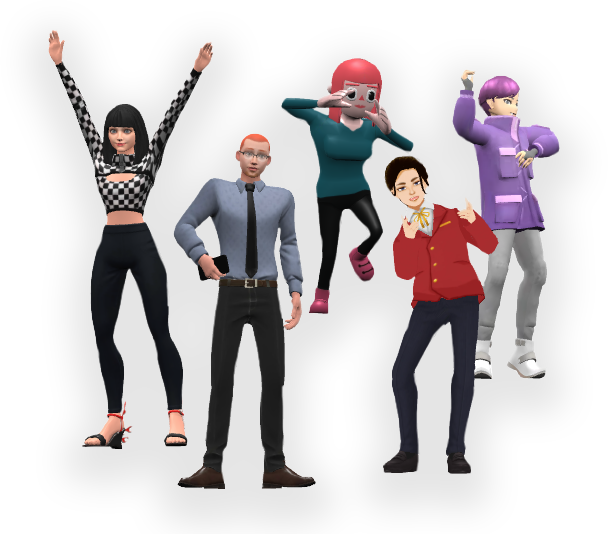Customize Hand Gesture and Props
Visual Paradigm Online is a powerful tool for creating professional animations with ease. It provides a wide range of features to help you bring characters to life, including detailed control over hand gestures and props.
When animating, a character’s hand movements and the objects they hold can greatly impact the storytelling and realism of a scene. In this guide, we will explore how to customize gestures and hand props.

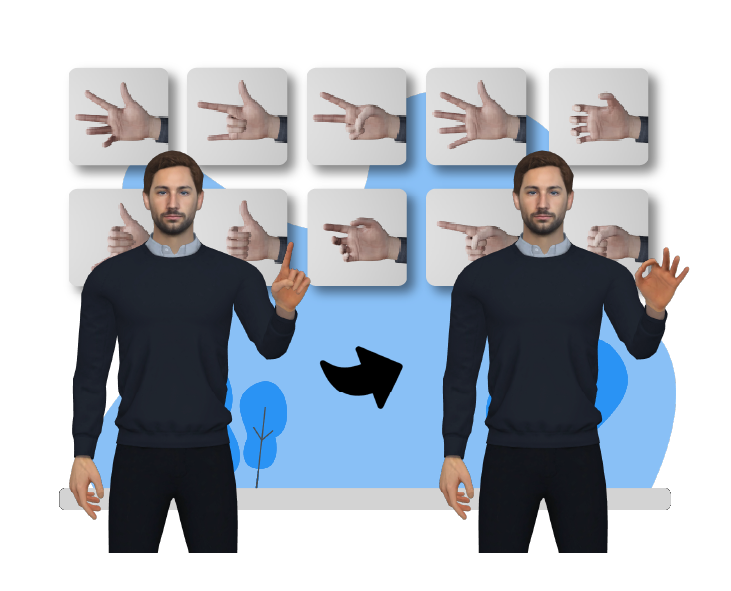
Swap Hand Gestures Easily
While each action comes with a predefined hand position, Visual Paradigm Online provides a collection of pre-made hand gestures that can be easily swapped.
Whether you need an open palm, a pointing finger, or a clenched fist, you can adjust the hand gesture to match your animation needs.
Hand Props: Pre-Designed and Action-Based
Hand props in VP Online are available in two ways: from the hand props library or as part of a pre-made action.
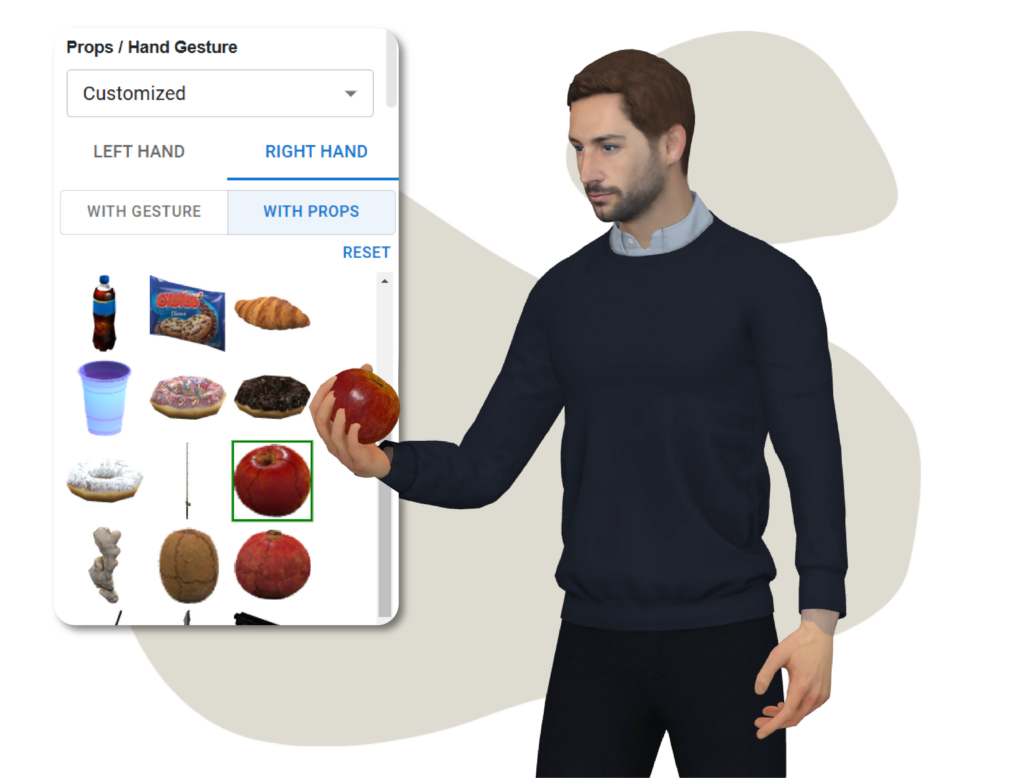
Hand Props Library
A variety of standalone props can be added to a character’s hand, such as a phone, book, or coffee cup. These props can be freely applied to any character.

Props Appearing with Actions
Some actions come with built-in props, such as a microphone in a singing pose or a dumbbell in a workout motion. These props automatically appear when applying the action.
Replacing Built-in Hand Props
If you prefer to use a different hand prop rather than the one included in an action, you can simply hide the built-in prop and select a new one from the hand props library. This allows for greater flexibility in designing scenes.
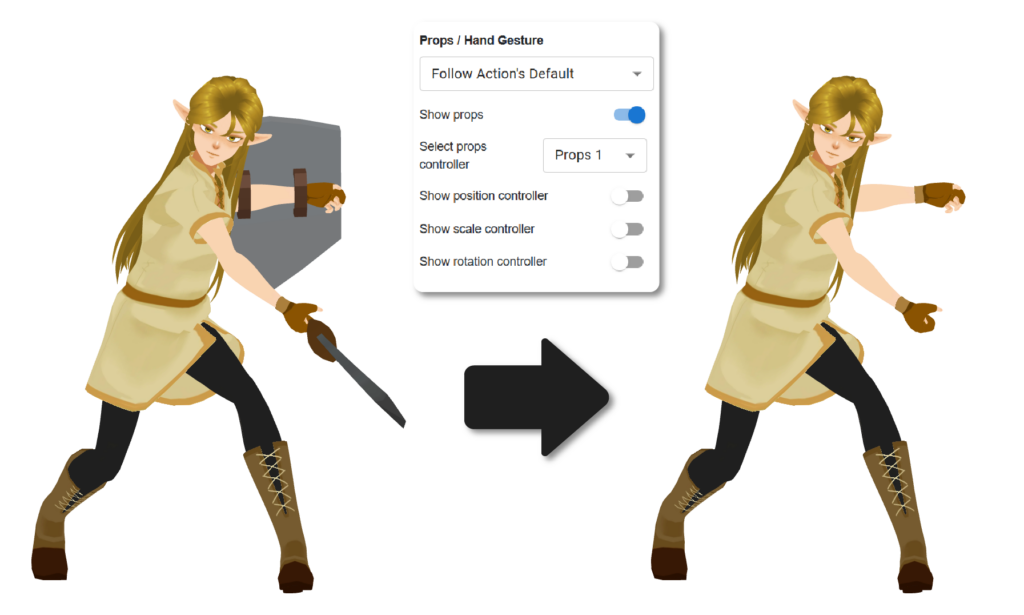
Further Adjustment of Hand Props
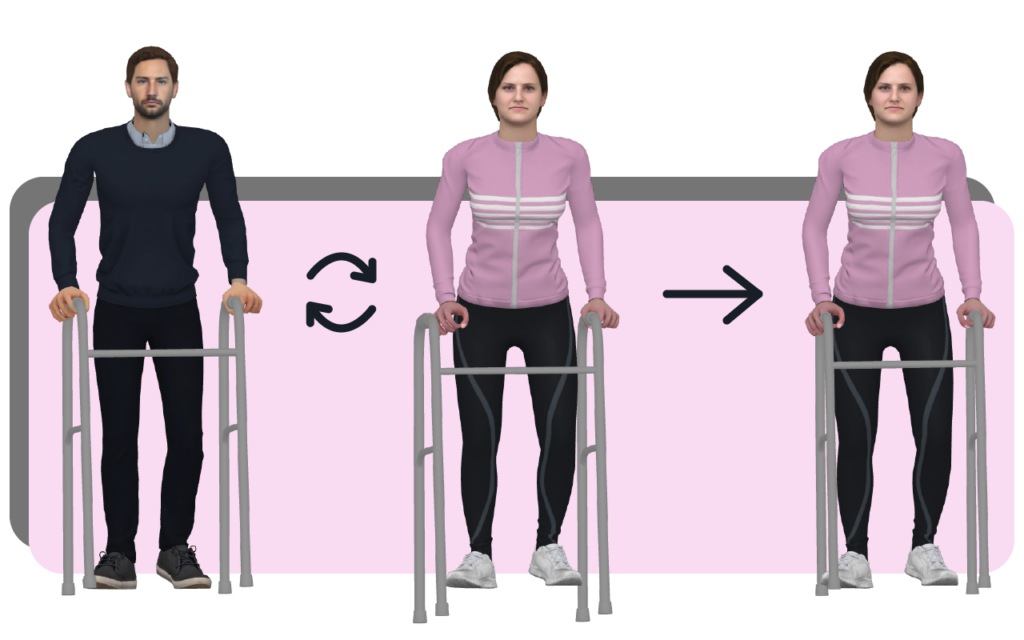
Fit Different Characters
Since characters have different body shapes and joint structures, some props may not fit perfectly. To ensure a natural appearance, you can adjust the position, orientation, and scale of the hand props.
Creative Variations
Hand props customization not only improves realism but also allows creative variations, such as using a larger dumbbell for a heavy workout scene or a smaller notebook for a detailed presentation.
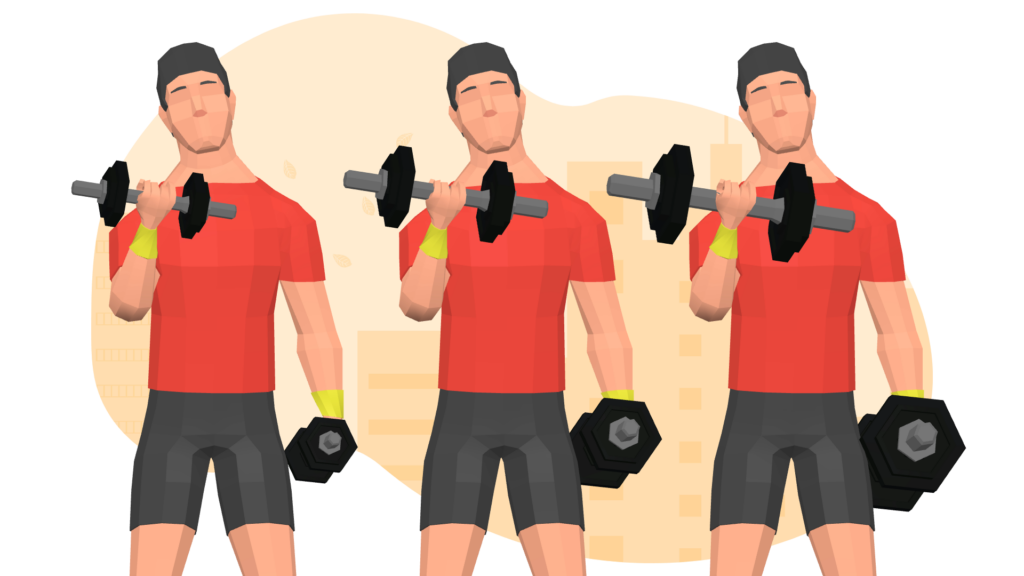
FAQs
Yes, you can swap the default hand gesture with any pre-made gesture available in the library, allowing you to better match the character’s expression and movement.
You can hide the default prop that comes with an action and replace it with another hand prop from the library.
Yes, you can adjust the size, position, and orientation of hand props to ensure they fit the character properly.
Bring Your Ideas to Life with AniFuzion!
Easily create 2D and 3D animations, business videos, and more with powerful tools like lipsync and dynamic motion.
Integrated with Visual Paradigm Online, AniFuzion makes animation easy and powerful.