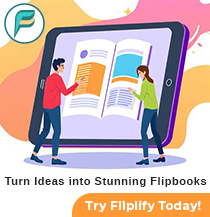How Gizmo and Rotation Tools Elevate Your Video Creation
25 Feb
Creating professional-quality animations has never been easier, thanks to advanced tools like Gizmo and Rotation features in modern animation software. Whether you’re a seasoned animator or a beginner exploring video creation tools, understanding how to use these features can take your projects to the next level. In this blog post, we’ll dive into how Gizmo and Rotation work in AniFuzion, the powerful online animation tool from Visual Paradigm Online, and why they are essential for crafting stunning animations.
What is a Gizmo in Animation Software?
A Gizmo is an on-screen control that allows you to manipulate objects in three dimensions. It consists of six lines: three circular lines for rotation and three vectors for translation (movement) along the X, Y, and Z axes. When you select an object in AniFuzion, the Gizmo appears, giving you precise control over how your 3D characters and props are positioned and oriented.
Why Rotation is Key to Realistic Animations
Rotation is one of the most fundamental aspects of 3D animation. Whether you’re turning a character’s head, adjusting the angle of a prop, or creating dynamic camera movements, mastering rotation ensures your animations look natural and professional.
In AniFuzion, the Gizmo makes rotation intuitive. Simply select an object, use the circular lines of the Gizmo to rotate it along the desired axis, and watch your scene come to life.
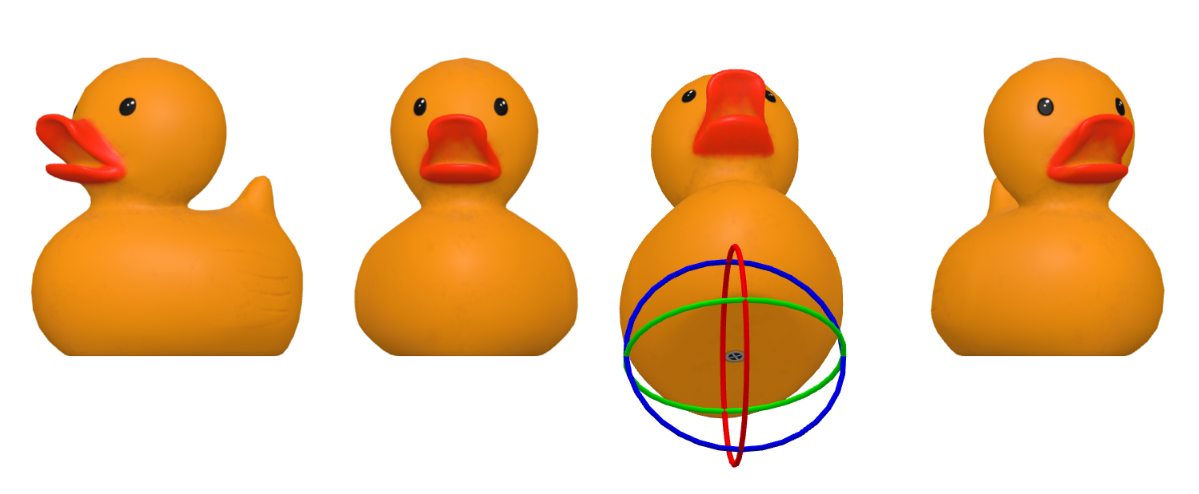
How to Use Gizmo and Rotation in AniFuzion
1. Rotating 3D Characters
With AniFuzion, you can rotate 3D characters 360 degrees to fit any scene. Whether you’re creating a conversation between two characters or adjusting a character’s pose, the Gizmo ensures smooth and precise rotation.

2. Adjusting Props and Scenes
3D props, like furniture or objects, can also be rotated using the Gizmo. This feature is perfect for setting up scenes where props need to align perfectly with the environment or other characters.

3. Refining Character Poses
In addition to rotation, the Gizmo allows you to refine character poses by adjusting body joints. This is especially useful for creating unique animations that stand out.
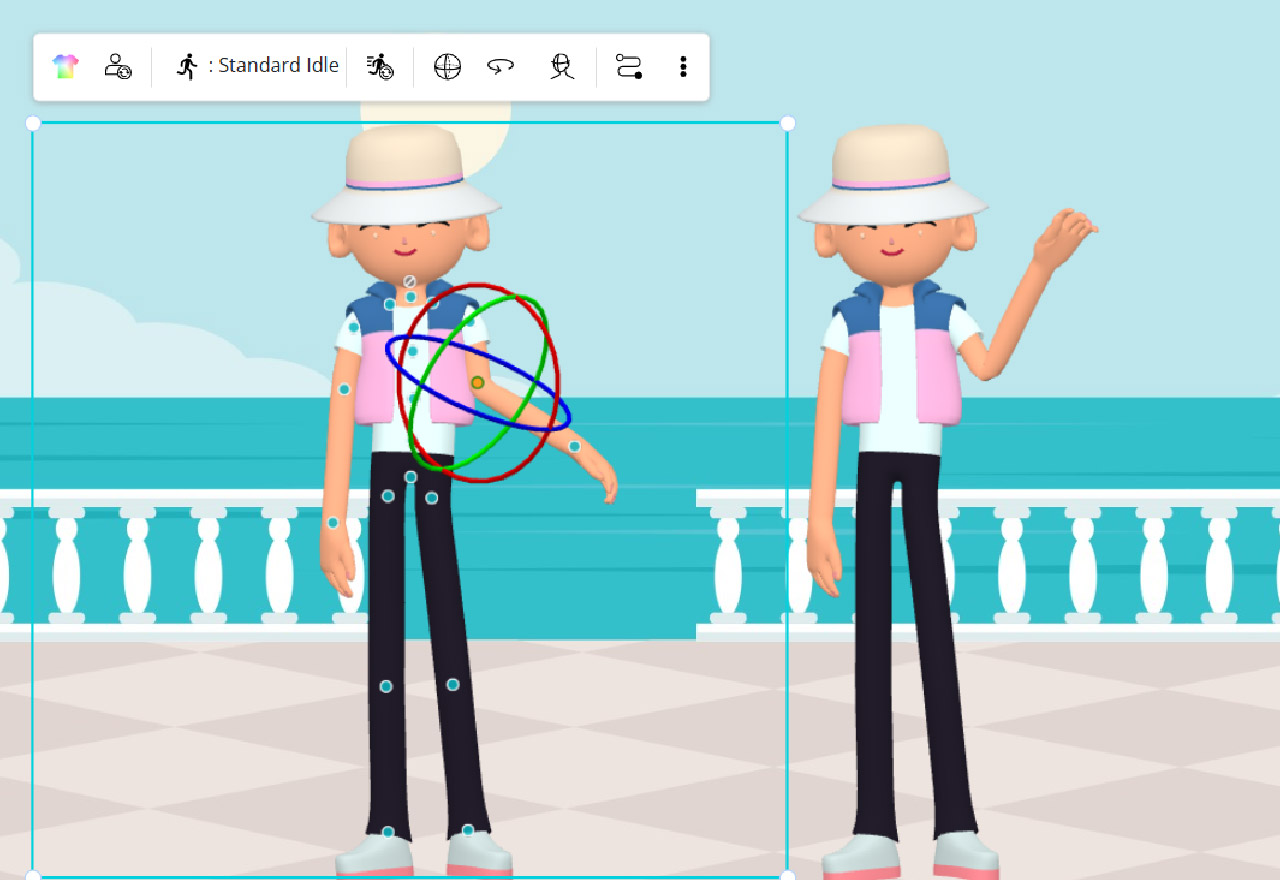
Advanced Features for Seamless Animation
Seamless Action Blending
Combining rotation with AniFuzion’s seamless action blending feature ensures smooth transitions between movements. For example, if a character sits down and then stands up, the Gizmo helps you rotate and position them naturally.
AI-Powered Tools
AniFuzion’s AI-powered tools, like AI Action Search and AI Scene Search, work hand-in-hand with the Gizmo to help you find the perfect actions and scenes for your animations.
Why Choose AniFuzion for Your Animation Needs?
AniFuzion, part of the Visual Paradigm Online suite, is a powerful online animation tool designed for both beginners and professionals. Here’s why it stands out:
- Intuitive Gizmo Controls: Easily rotate and position 3D objects with precision.
- Thousands of 3D Characters and Props: Access a vast library of rotatable 3D assets.
- AI-Powered Features: Save time with smart tools like AI Action Search and Scene Search.
- Seamless Integration: Export your animations as MP4 videos or share them as animated flipbooks.
Boost Your Animation Skills with AniFuzion
Whether you’re creating explainer videos, marketing content, or personal projects, mastering Gizmo and Rotation tools in AniFuzion will help you create animations that captivate your audience. As part of Visual Paradigm Online, AniFuzion offers a comprehensive set of features to bring your ideas to life.
Ready to get started? Explore AniFuzion today and unlock the full potential of online animation tools!
By incorporating the keywords Gizmo, Rotation, AniFuzion, Visual Paradigm Online, online animation tool, and related terms throughout the post, this blog is optimized for SEO. The inclusion of images with descriptive captions also boosts visibility in image search results. Let me know if you’d like further adjustments!