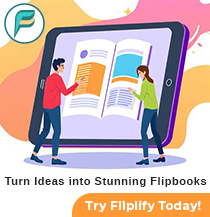How to Use AniFuzion for Engaging Learning and Development Videos
11 Jul
In today’s fast-paced digital world, capturing and retaining the attention of learners is more challenging than ever. Animated videos have proven to be an effective tool for making learning more engaging and memorable. AniFuzion, our advanced animation maker, offers a plethora of features designed to help you create compelling learning and development videos. In this article, we’ll guide you through the process of using AniFuzion to enhance your educational content.
1. Leveraging Professional Templates
AniFuzion provides a variety of professionally crafted templates specifically designed for learning and development. These templates are a great starting point, allowing you to focus on content rather than design.
- Step-by-Step Instructions: Choose from templates that are ideal for creating step-by-step instructional videos.
- Interactive Quizzes: Use templates designed for quizzes to make your content interactive and engaging.
2. Utilizing Diverse Character Families

Characters play a crucial role in making your content relatable and engaging. AniFuzion offers a wide range of 3D and 2D characters, including various roles, ethnicities, genders, and ages. Here’s how you can use them:
- Real Human Characters: Ideal for professional and formal educational content.
- Cartoon Characters: Perfect for younger audiences or informal learning settings.
- Manga and Low Poly Characters: Great for creative subjects or niche audiences.
3. Customizing Actions for Effective Storytelling
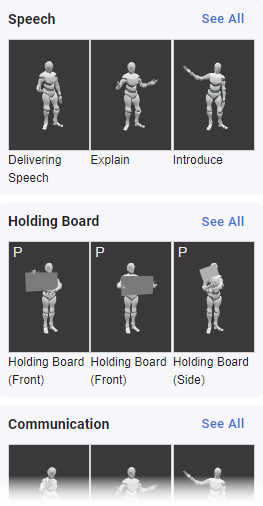
AniFuzion’s extensive library of over 2,000 actions allows you to convey a wide range of motions and expressions. Here’s how you can use these actions effectively:
- Demonstrate Activities: Use specific actions to demonstrate activities, such as experiments in a science lesson or exercises in a physical education video.
- Express Emotions: Show characters displaying emotions like excitement, curiosity, or surprise to make the learning experience more relatable.
4. Enhancing Narratives with AI Text-to-Speech and Lip Sync
Narration is a key component of educational videos. AniFuzion’s AI text-to-speech and lip sync features make it easy to add narration:
- AI Text-to-Speech: Simply type your script, and AniFuzion will generate natural-sounding narration.
- Lip Sync: The lip sync feature ensures that character mouth movements match the spoken words, enhancing the overall viewing experience.
5. Using Action Blending and Customization

AniFuzion’s action blending and customization features allow you to create smooth transitions and unique actions:
- Action Blending: Combine different actions seamlessly to maintain the flow of your video.
- Motion Mixer: Mix and match actions to create new ones, such as having a character read a book while sitting.
- Edit Pose Offset: Customize the poses of premade actions to fit your specific scene requirements.
6. Incorporating 3D Props and Backgrounds
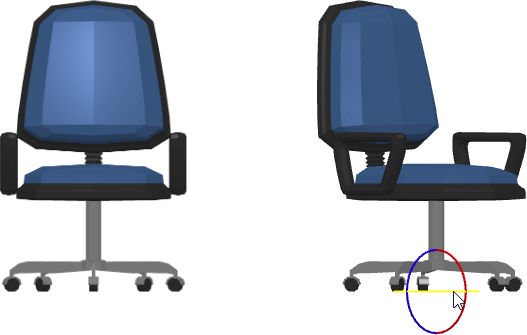
Props and backgrounds are essential for setting the scene and context of your learning videos:
- 3D Props: Choose from a wide range of 3D objects that can be rotated and positioned as needed.
- Backgrounds: Utilize various background images that cover different locations like classrooms, laboratories, or outdoor settings.
7. Publishing and Sharing Your Videos
Once your video is complete, AniFuzion offers multiple options for publishing and sharing:
- Export as MP4: Export your video in HD 1080p format for high-quality viewing.
- Publish as Flipbook: Create an animated ebook that can be shared via URL, social media, or QR code. Organize your flipbooks on a digital bookshelf for easy access and categorization.
Try Now with Animated Explainer
Creating engaging learning and development videos is made easy with AniFuzion. By leveraging our professional templates, diverse characters, customizable actions, and robust publishing options, you can create educational content that captivates and educates your audience. With AniFuzion, part of the Animated Explainer suite, you have all the tools you need to bring your ideas to life and take your video marketing to the next level.
So why wait? Start creating amazing videos with AniFuzion through Animated Explainer today and see the difference it can make for your brand!