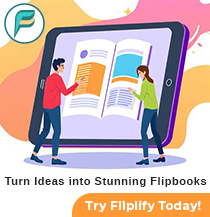Learn More About MP4 Video Format
18 Jul
The MP4 format, short for MPEG-4 Part 14, is one of the most widely used video file formats today. It was released in 2001 as part of the ISO/IEC 14496-12 standard. MP4 is known for its ability to store video, audio, subtitles, and images in a single file while maintaining high quality and compression efficiency. This makes it an ideal choice for streaming, downloading, and sharing multimedia content across various platforms and devices.
Pros and Cons of the MP4 Format
The MP4 format is highly regarded for its efficiency and versatility, making it a popular choice for multimedia content. However, like any technology, it has its strengths and weaknesses. Here are some key pros and cons of using the MP4 format:

Pros
- High Compression Efficiency: MP4 files are highly compressed, which reduces their size without significantly compromising quality. This makes them easy to store and share.
- Compatibility: MP4 is compatible with almost all devices and media players, making it a versatile format for different use cases.
- Versatility: MP4 supports multiple data types including video, audio, text (subtitles), and images, allowing for rich multimedia experiences.
- Streaming-Friendly: Due to its efficient compression, MP4 is well-suited for streaming over the internet, providing smooth playback even on slower connections.
Cons
- Vulnerability to Piracy: MP4 files can be easily stripped of metadata, making it simple for individuals to illegally distribute content without proper attribution or copyright protection.
- High Computing Power: Since MP4 files typically contain both audio and video data, they require considerable processing power to encode, decode, and play back, which can strain older or less powerful devices.
- Lossy Compression: MP4 is a lossy compression format, which means some data is discarded during the compression process to reduce file size. This can lead to a slight degradation in quality, especially after multiple compressions.
Comparing MP4 with Other Common Video Formats
- AVI (Audio Video Interleave): AVI is an older format that offers high quality but results in larger file sizes. It is less efficient than MP4 in terms of compression and compatibility with modern devices.
- MKV (Matroska Video): MKV is known for its flexibility and ability to store an unlimited number of video, audio, and subtitle tracks. However, it is not as widely supported as MP4, especially on mobile devices and older media players.
- MOV (QuickTime File Format): Developed by Apple, MOV offers high quality and is well-supported on Apple devices and software. However, it is less efficient in compression compared to MP4 and has limited compatibility with non-Apple devices.
- WMV (Windows Media Video): WMV files are highly compressed, making them ideal for streaming over the internet. However, they often suffer from quality loss and have limited compatibility with non-Windows devices.

Exporting Animations as MP4 in AniFuzion
Once you have created your animation in AniFuzion, a professional online animation maker, you can seamlessly export it as MP4for various uses. This allows you to save your animations in formats perfect for sharing on social media, uploading to video platforms like YouTube, embedding in websites, and more. Different resolution selection are provided to you , ensure your animations maintain high enough quality while suitable to your needs, making them easily accessible and viewable on virtually any device.
VP Online Video Converter
While MP4 is a widely used and versatile format, there may be instances where you need your animation in a different format. VP Online File Converter allows you to convert your MP4 files into other formats like AVI and MOV with ease. This ensures that your animations can be compatible with any platform or device you choose to use.
Visit the video converter here: https://online.visual-paradigm.com/file-converters/file-conversion-tools/#video-converters
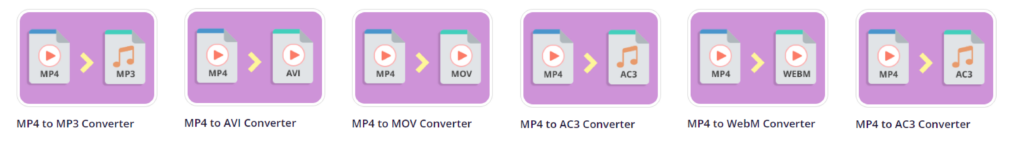
Understanding the MP4 format and its benefits is essential for anyone involved in video creation and sharing. With AniFuzion, exporting your animations as MP4 is straightforward and efficient, allowing you to reach a broad audience with high-quality content. And for those times when you need a different format, VP Online Video Converter has you covered. Embrace the power of MP4 and explore the possibilities with AniFuzion today.