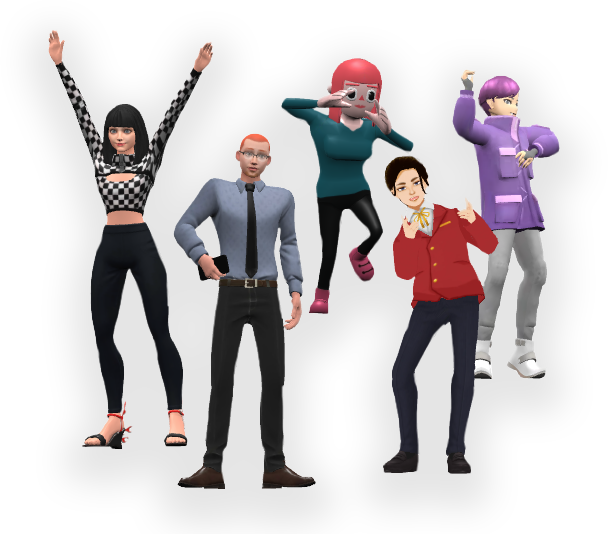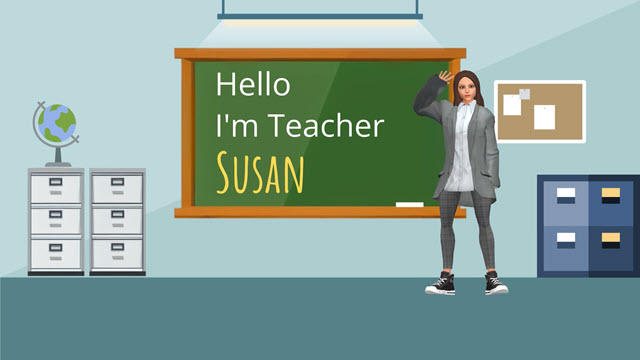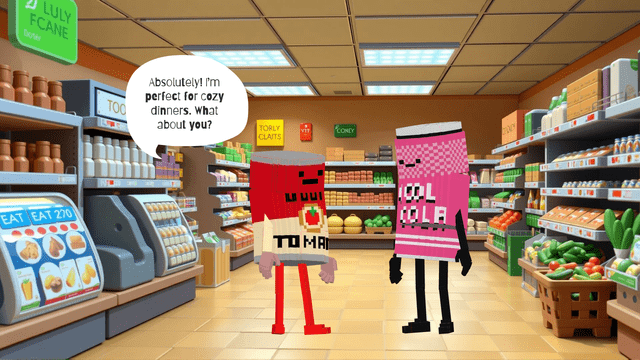Create Animtions with 10,000+ High Quality Scenes
Visual Paradigm Online is the ultimate animation tool for creators who want to bring their ideas to life effortlessly. With an extensive collection of pre-made elements, including over 10,000 high-quality scenes, VP Online enables you to craft professional animations with ease. Whether you are creating an explainer video, a storytelling piece, or a promotional animation, the platform’s resources simplify the process while ensuring stunning results.

Diverse Backgrounds for Every Scene
VP Online provides an unparalleled range of backgrounds to suit any scenario. These pre-made backgrounds are crafted to save time and elevate the quality of your projects
Backgrounds for Different Locations
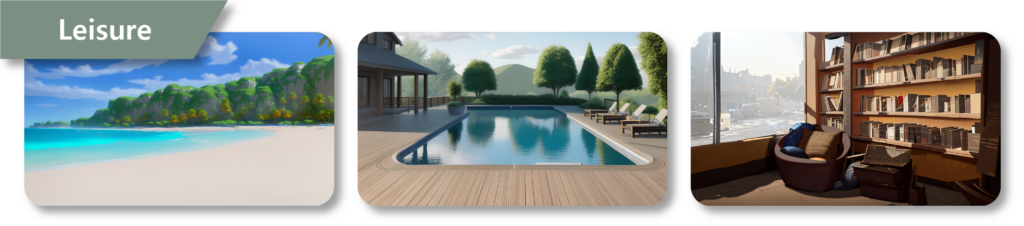


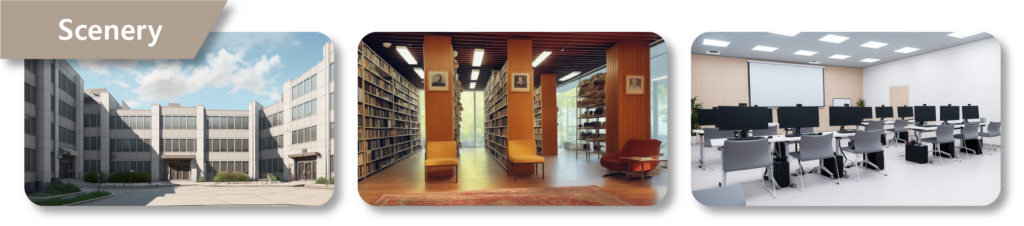

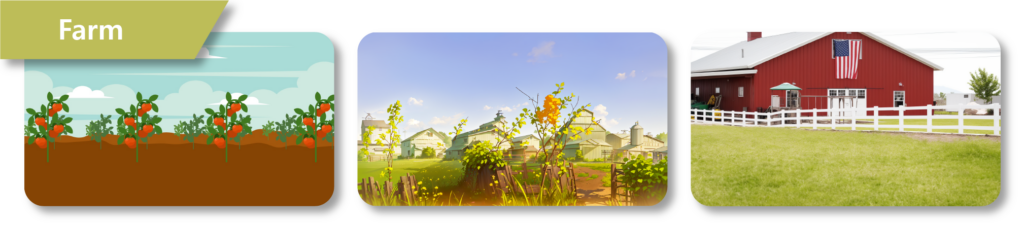


From bustling office spaces to cozy homes, expansive schoolyards, and state-of-the-art healthcare facilities, VP Online offers backgrounds that cater to diverse settings. These location-specific options make it easy to find a backdrop that complements the story you want to tell.
A Variety of Styles to Choose From

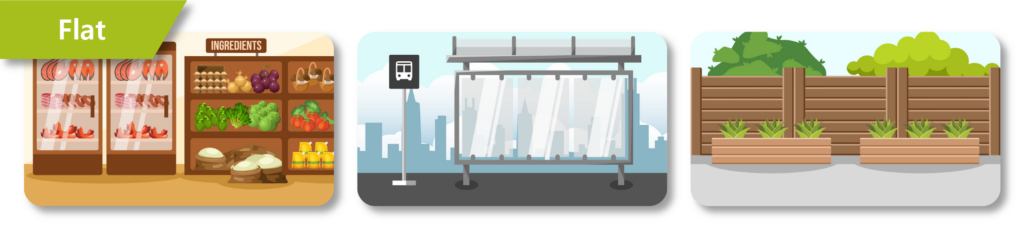



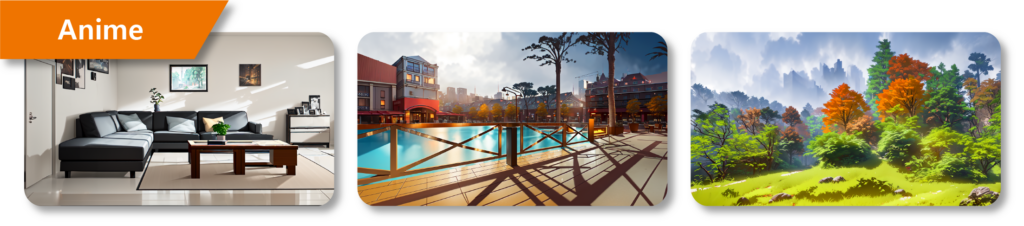
With styles ranging from realistic and anime to claymation and minimalist designs, VP Online ensures your animation’s visuals align with your creative vision. You can seamlessly switch between styles to explore creative possibilities and find the perfect aesthetic for your characters and story
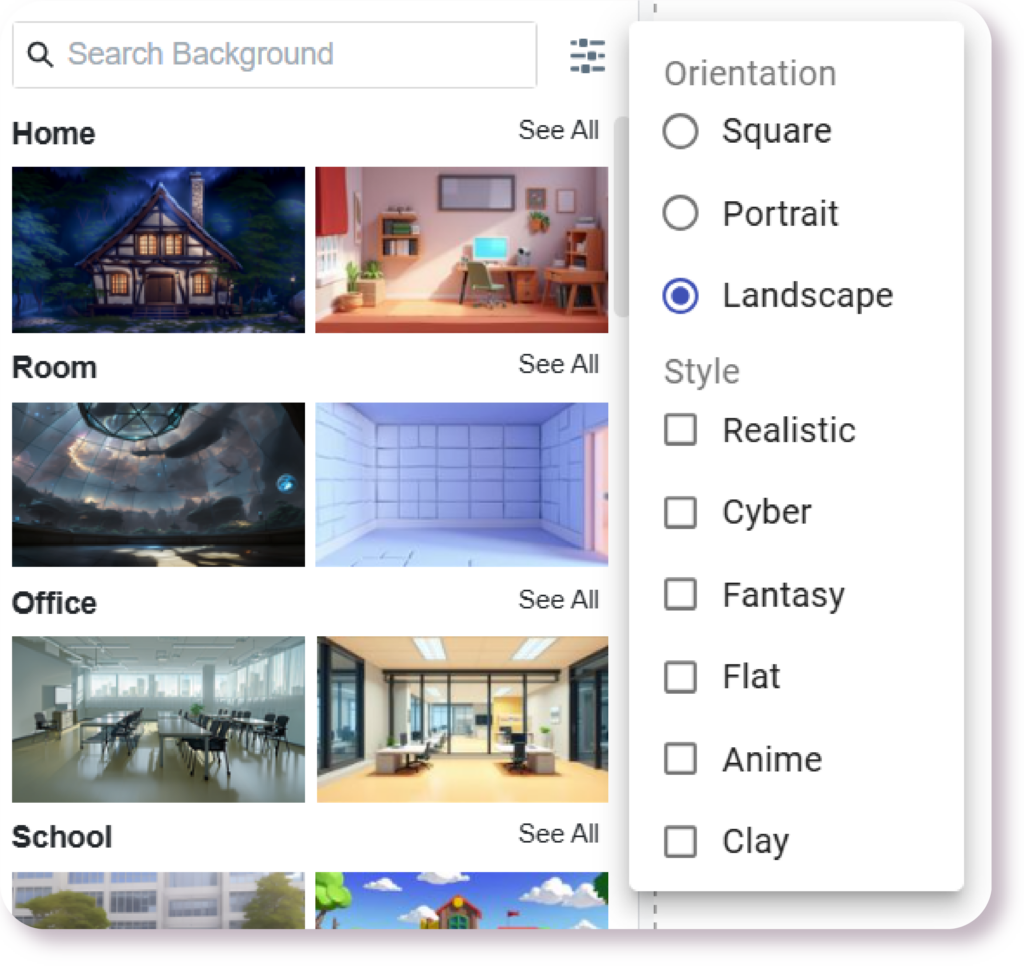
Powerful Filtering for Precise Choices
VP Online simplifies the selection process with robust filtering options. You can narrow down backgrounds by aspect ratios to match the canvas of your animation:
- Landscape (16:9)
- Square (1:1)
- Portrait (9:16)
Additionally, filter by location or style to quickly discover the ideal background for your scene.
AI-Powered Scene Search
Adjacent to the filtering options is an AI-powered search bar that streamlines your workflow. Enter keywords like “stage,” “empty room,” or “boat” to instantly locate matching backgrounds. This feature makes it easy to find what you need, even in the extensive library.
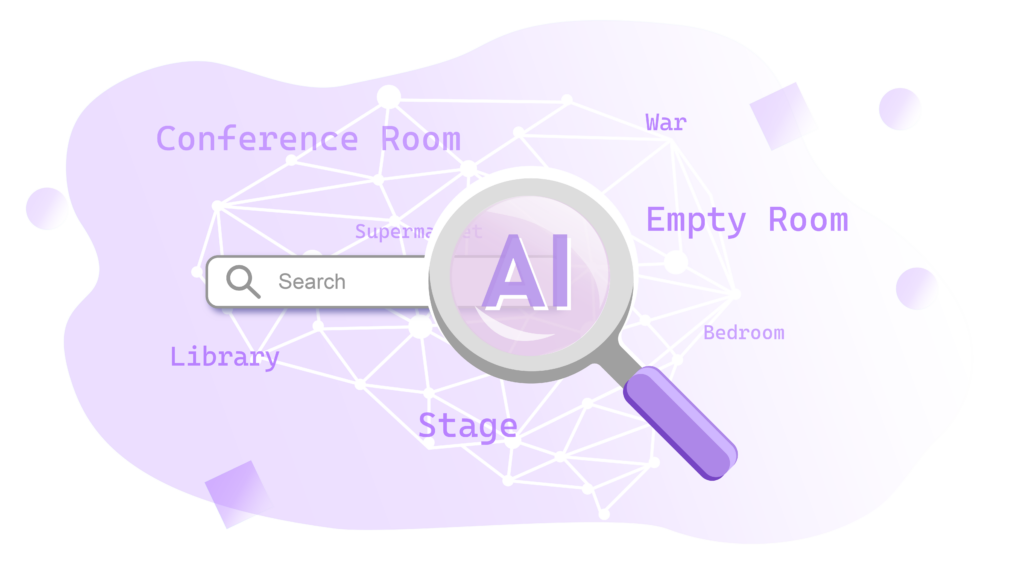
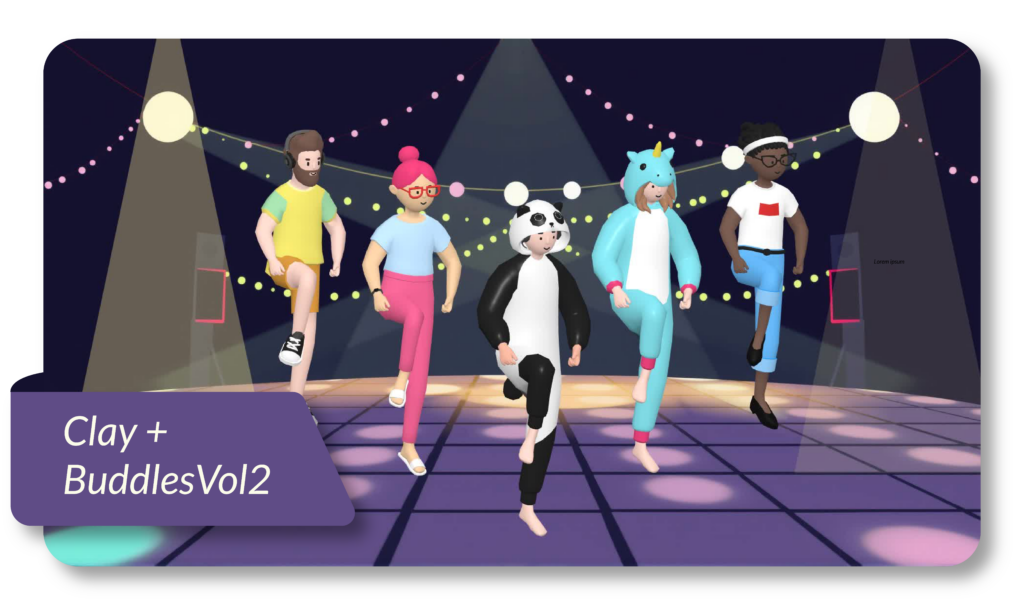

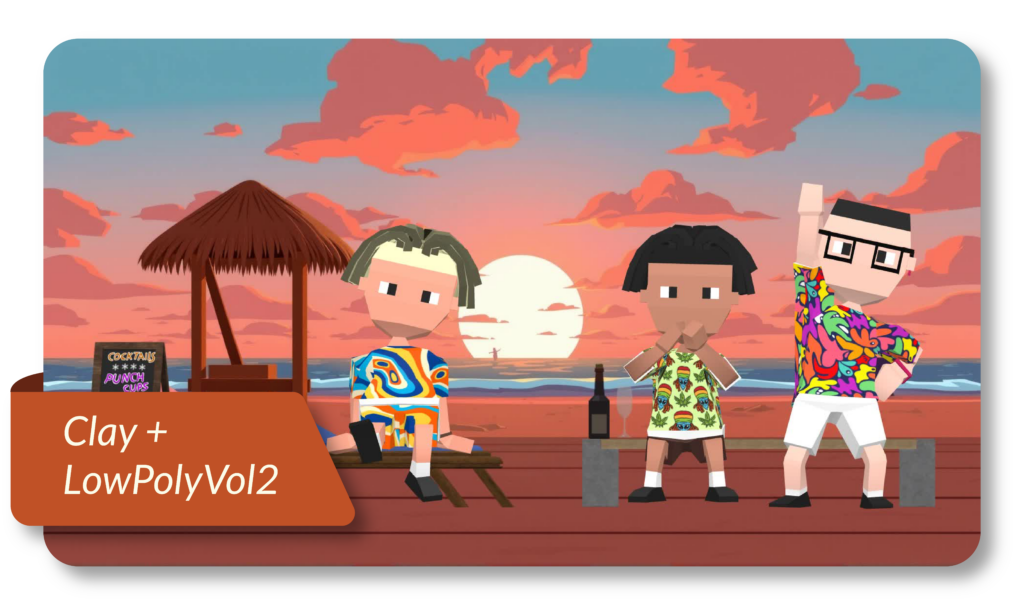
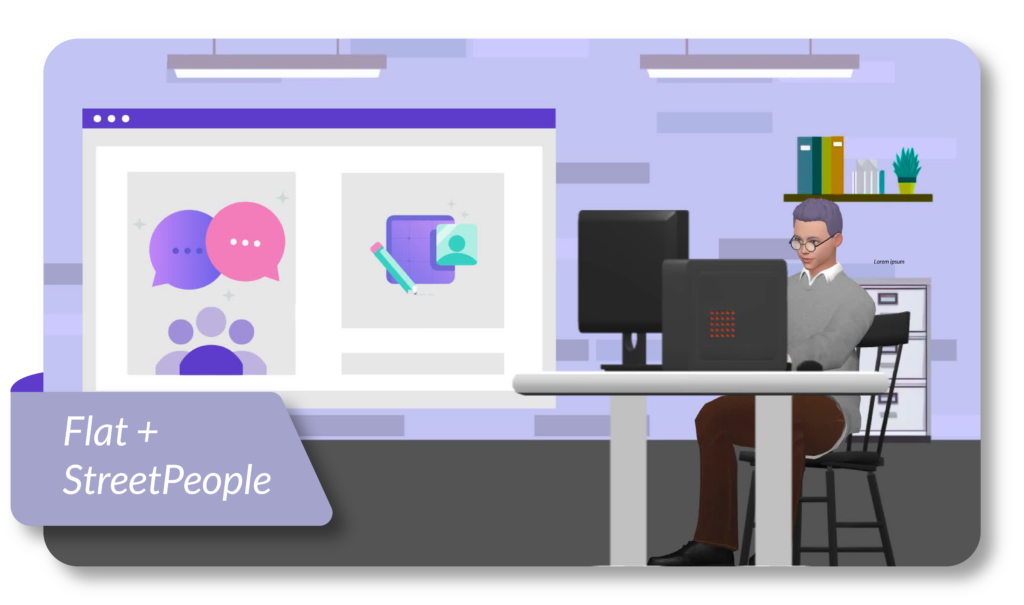




Matching Backgrounds with Character Families
VP Online’s diverse backgrounds complement its wide array of character families. Whether you are working with realistic 3D characters, cartoonish designs, or clay-style figures, you can effortlessly pair them with suitable backdrops to create harmonious scenes that enhance your storytelling.
Explore Background Variety with Templates
Backgrounds are crucial to setting the mood and tone of an animation. VP Online offers a wide range of templates that demonstrate the creative use of backgrounds to inspire your designs
FAQs
Yes, VP Online allows you to upload custom backgrounds to personalize your animations further.
Yes, absolutely! VP Online provides an extensive collection of backgrounds, covering a wide range of locations such as offices, homes, schools, and more. Additionally, you can choose from various styles like realistic, anime, and clay to suit your animation’s theme. With the AI-powered search feature, you can instantly locate the perfect background by simply entering relevant keywords, saving you time and effort.
Absolutely. You can reuse backgrounds across different scenes or projects, ensuring consistency in your animation. "Apply background to all page" button allows you to apply them conveniently.
No, VP Online offers a Brightness Setting feature for characters, allowing you to adjust their brightness to match the lighting of the selected background seamlessly.
While only one background can be directly applied to a single scene, you can achieve a "changing background" effect by dragging a different background into the editor and layering it creatively.
Bring Your Ideas to Life with AniFuzion!
Easily create 2D and 3D animations, business videos, and more with powerful tools like lipsync and dynamic motion.
Integrated with Visual Paradigm Online, AniFuzion makes animation easy and powerful.