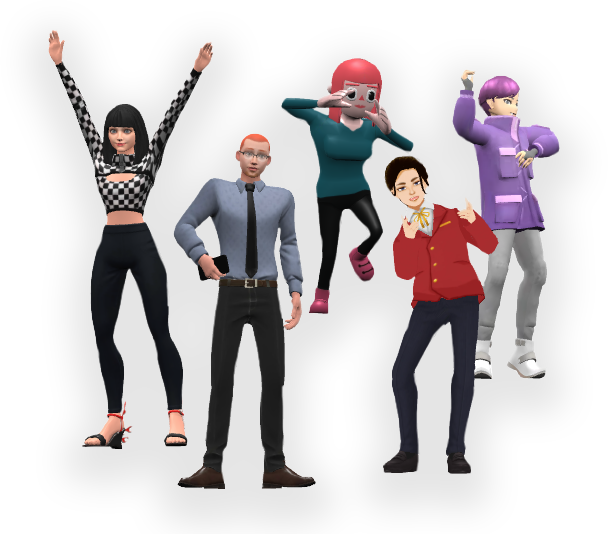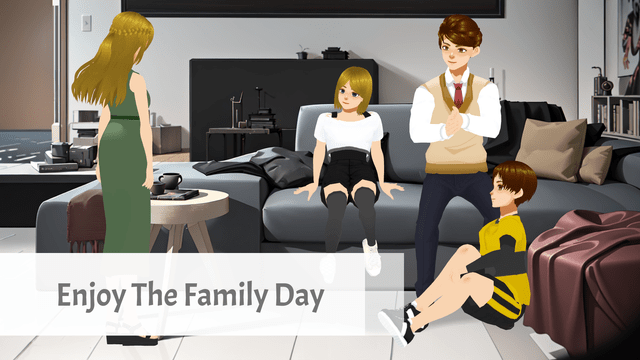Rotate Characters in 3D Space
Welcome to Visual Paradigm Online, the animation software that helps you create compelling videos with ease. With a wide range of 3D characters, VP Online empowers you to bring dynamic and engaging content to life. The ability to rotate characters freely allows you to explore creative angles and make your scenes more captivating.
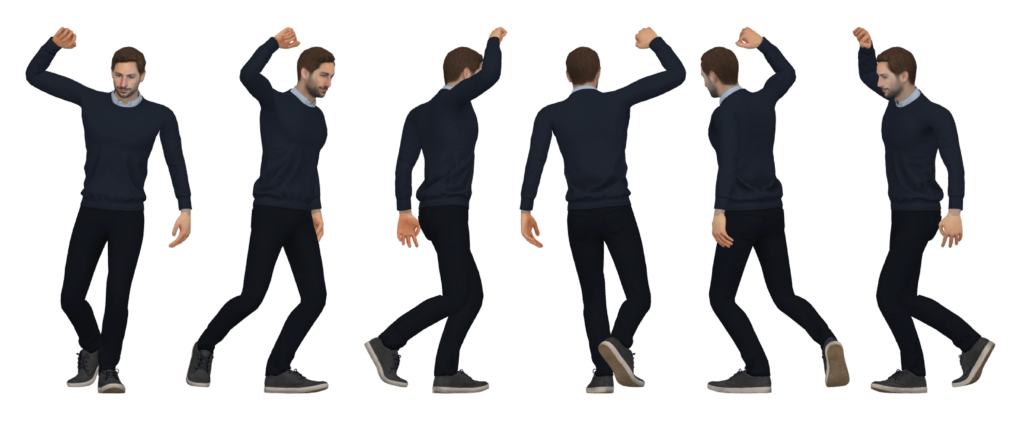
Fully Rotatable 3D Characters
As the name suggests, 3D characters are fully three-dimensional, meaning they are not limited to a fixed perspective. You can view these characters from any angle, giving you complete creative freedom. VP Online allows you to rotate characters smoothly in 3D space, enabling you to craft visually dynamic and captivating animations that grab your audience’s attention.
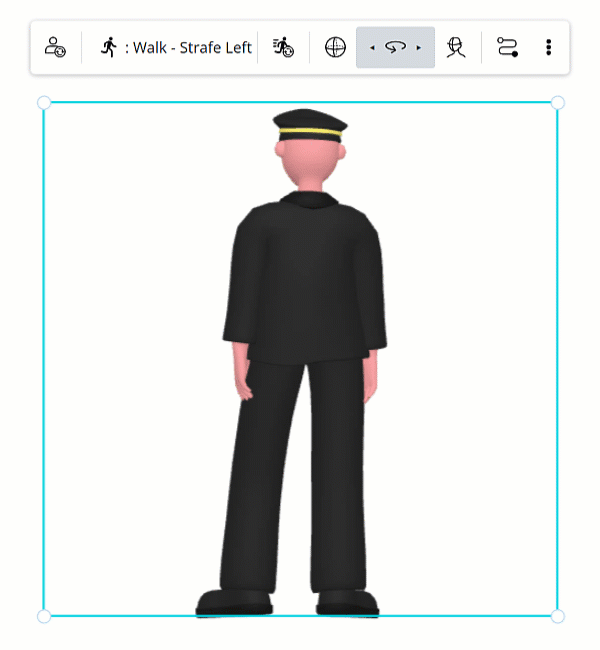
When to Use 3D Character Rotation

Character Interaction
Scene Interaction


Action Dynamics
Other Rotations for Enhanced Flexibility
VP Online offers more than just whole-character rotation. Explore additional rotation options to achieve precise adjustments and bring your characters to life:

Head Orientation
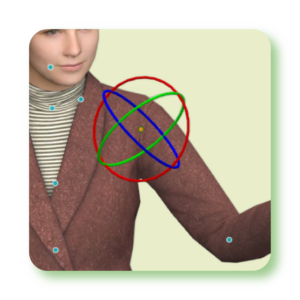
Edit Offset and Rotate Bones
With VP Online’s advanced tools, you can rotate specific joints and bones to customize poses and actions. Modify arm angles, leg positions, or even subtle hand gestures to match your character’s movements perfectly with the context of your animation.
See How Rotation Enhances Your Scenes
FAQs
Yes, VP Online allows you to rotate 3D characters horizontally, giving you a full 360-degree range to the left and right. This flexibility lets you position characters from any angle to perfectly suit your scene.
Rotating characters allows for natural character interactions, better alignment with props and scenes, and dynamic camera angles, enhancing the realism and engagement of your videos.
Absolutely! You can rotate your 3D characters while they perform any pre-made action, such as talking, walking, or sitting, to create fluid and versatile animations.
No, 2D characters are designed for flat, fixed perspectives. Only 3D characters offer full rotation in VP Online, providing more flexibility for dynamic angles and perspectives.
Bring Your Ideas to Life with AniFuzion!
Easily create 2D and 3D animations, business videos, and more with powerful tools like lipsync and dynamic motion.
Integrated with Visual Paradigm Online, AniFuzion makes animation easy and powerful.