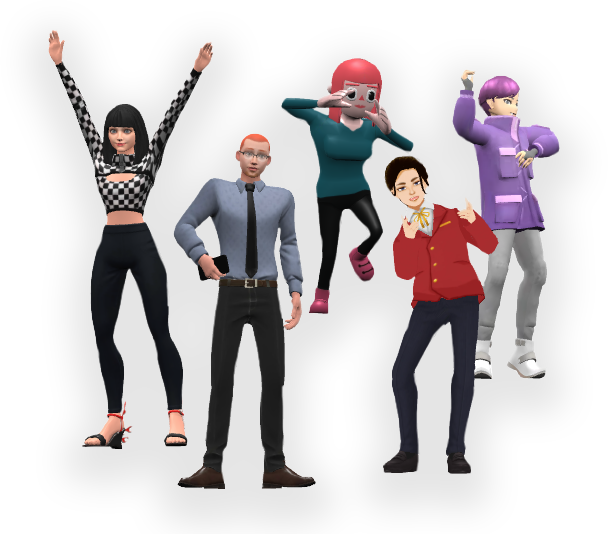Swap Character Easily
Visual Paradigm Online is your all-in-one animation maker, offering a vast library of pre-made 3D and 2D characters in various styles and roles. When crafting your animations, you can easily swap characters to suit different needs, all while retaining the customizations you have applied. This flexibility helps you maintain creative flow and efficiency.

Explore a Rich Library of Characters in VP Online
VP Online offers a wide range of 3D characters in diverse styles, including Realistic, Toon, Manga, Fantasy, and more. Characters within the same family share a common bone structure and action library. This means you can swap characters seamlessly without losing their ability to perform actions, poses, or movements.

Benefits of Swapping Over Creating New Characters
Swapping characters in VP Online helps you stay efficient while maintaining creative flexibility. Instead of starting from scratch, you can adapt existing customizations to new characters effortlessly.
- Save Time and Effort: No need to redo customizations. Swap and keep your changes.
- Consistent Design: Maintain a cohesive look across different characters while exploring variations.
- Flexible Experimentation: Quickly test different characters to see which one best fits your scene.
- Efficient Storytelling: Seamlessly adapt characters to new roles without disrupting the workflow.
Seamless Customization When Swapping Characters
Different characters have unique body shapes, which can cause mismatches when swapping characters within a scene. For example, in a typing animation, the new character’s hands might not align with the keyboard due to height differences or varying arm lengths. VP Online offers customization tools to fine-tune your character’s posture and alignment to address these issues. By adjusting joint rotation, arm spacing, or other details, you can ensure a perfect fit for any scene.

Here are some examples of customizations you can make:
- Hand Gestures and Props: Customize hand gestures and equip characters with accessories, such as tools or devices, to match their role.
- Rotation: Rotate characters in 3D space to achieve the ideal angle for interactions and actions.
- Motion Path: Set specific motion paths to control how characters move within your scene.
- And More …
These features ensure your animations stay consistent and adaptable when swapping characters.
Quickly Adapt Templates with Easy Swaps
In VP Online, swapping is not limited to characters — props in your animation can also be replaced effortlessly. Whether you need to change a tool, device, or accessory, swapping lets you adapt the scene while keeping the same setting and flow.
This flexibility makes customizing templates from the animation library a breeze. You can quickly modify animations to fit your needs without starting from scratch. Swap characters and props seamlessly, apply your customizations, and bring your ideas to life efficiently and creatively.
FAQs
Swapping characters allows you to change the character while keeping all customizations intact. This saves time and ensures consistency in your design, making it easier to adapt to different roles or scenes.
No, swapping is supported within the same category of characters. You can swap 3D characters with other 3D characters in the same family., while 2D characters have their own customized features.
Yes, your character's pose, actions, and customizations like clothing textures will remain intact when you swap to a new character.
Absolutely. Once you swap characters, you can continue to edit and customize them as needed, just like you would with a new character.
Bring Your Ideas to Life with AniFuzion!
Easily create 2D and 3D animations, business videos, and more with powerful tools like lipsync and dynamic motion.
Integrated with Visual Paradigm Online, AniFuzion makes animation easy and powerful.