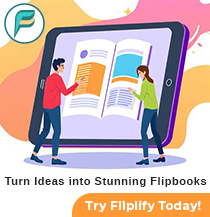From Idea to Animation: A Step-by-Step Guide to Creating Your First Video
22 Jul
Have you ever had a brilliant idea for an animated video but didn’t know where to start? With AniFuzion, you can now turn your ideas into animated reality. AniFuzion provides a comprehensive platform that guides you through the entire animation process, from brainstorming to final rendering. In this step-by-step guide, we will walk you through the process of creating your first animated masterpiece using AniFuzion. Get ready to bring your ideas to life and captivate your audience with stunning animations. Let’s get started!
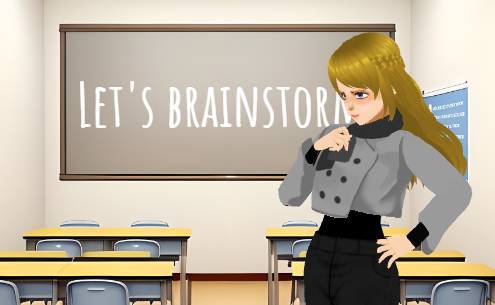
Step 1: Brainstorm and Plan:
The first step in creating your animated video is to brainstorm ideas and plan your storyline. Consider the message you want to convey, the characters you’ll need, and the overall flow of your video. AniFuzion’s platform offers an extensive collection of character families and captivating designs to help you find the perfect match for your project. Take your time to brainstorm and plan to ensure a solid foundation for your animation.
Step 2: Customize and Animate:
Once you have your storyline and characters in mind, it’s time to bring them to life using AniFuzion’s customization and animation features. AniFuzion provides an expansive library of actions, allowing you to choose from a wide range of pre-designed animations. Customize these actions to match your vision and storytelling requirements. With the flexibility of AniFuzion’s platform, you can tailor your animations to create a unique and captivating experience for your audience.
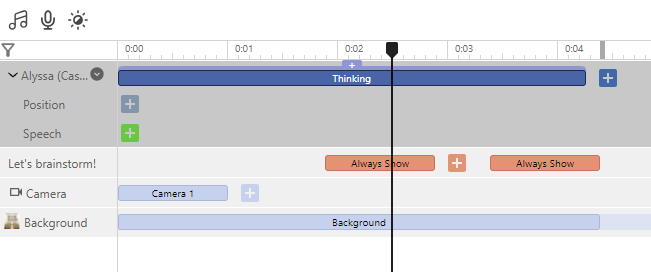
Step 3: Add Voiceovers and Sound Effects:
To enhance the engagement of your animated video, consider adding voiceovers and sound effects. AniFuzion’s platform eliminates the need for traditional voice recording methods or hiring voice actors. Instead, you can instantly generate professional-grade voiceovers using the text-to-speech feature. Choose from various voices and adjust the tone and speed to match your characters and storyline. Additionally, AniFuzion offers a library of sound effects to add depth and realism to your animations.
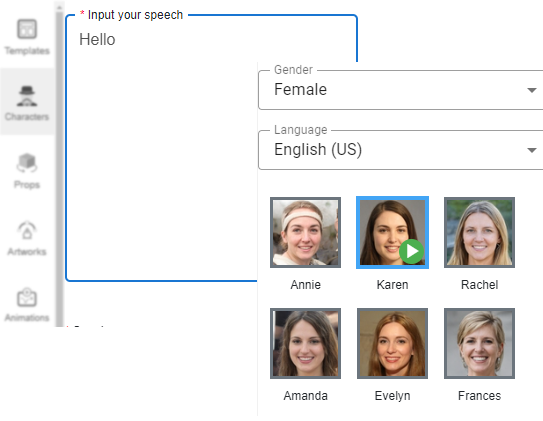
Step 4: Apply Visual Effects:
Take your animations to the next level by applying visual effects. AniFuzion’s platform provides a simple animation feature that allows you to select from a wide array of pre-designed animation presets. Infuse captivating motion into your text, shapes, and objects to make them come alive on the screen. From subtle movements to dynamic effects, the extensive library of animation presets offers endless possibilities to add visual interest and engagement to your video.
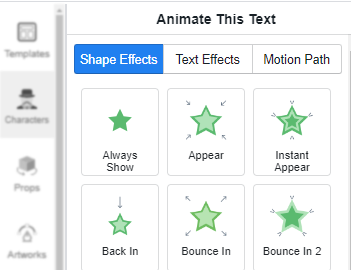
Step 5: Finalize and Render:
Once you are satisfied with your animated video, it’s time to finalize and render it. AniFuzion’s platform allows you to seamlessly integrate scenes and props from their extensive library into your animations. Choose the perfect scene or prop to enhance the overall storytelling and create a polished final product. With AniFuzion’s lightweight video creation, you can save time and effort without the hassle of installation. When everything is set, render your video and prepare to share your animated masterpiece with the world.
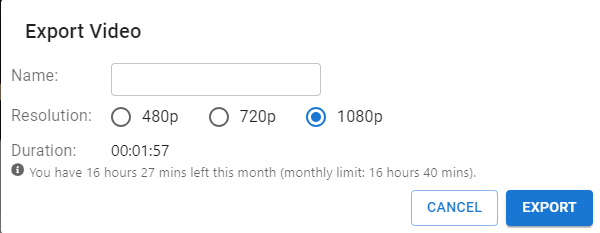
With AniFuzion’s comprehensive platform, you can transform your ideas into animated reality. By following this step-by-step guide, you’ll be able to create your first animated video masterpiece. From brainstorming and planning to customizing, animating, adding voiceovers and visual effects, and finally rendering your video, AniFuzion provides all the tools and features you need to bring your ideas to life.
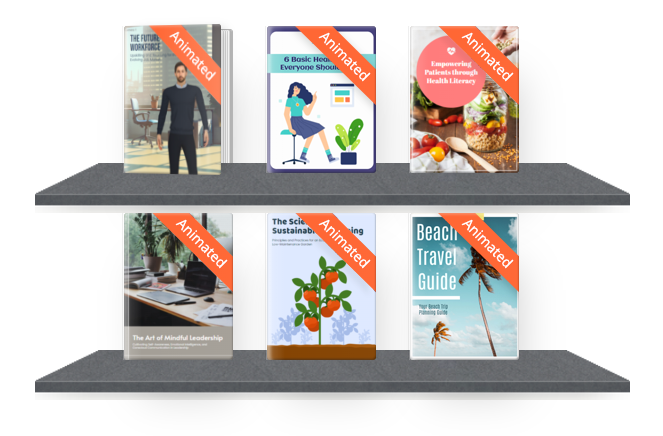
Additionally, while AniFuzion excels in crafting detailed animated videos, Fliplify specializes in turning static documents into interactive flipbooks. This makes Fliplify a perfect complement for those looking to present information dynamically. Start creating your first animated video today with AniFuzion, and explore how Fliplify can further enhance your projects!