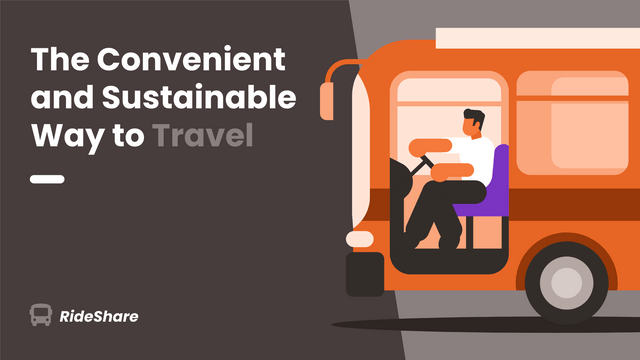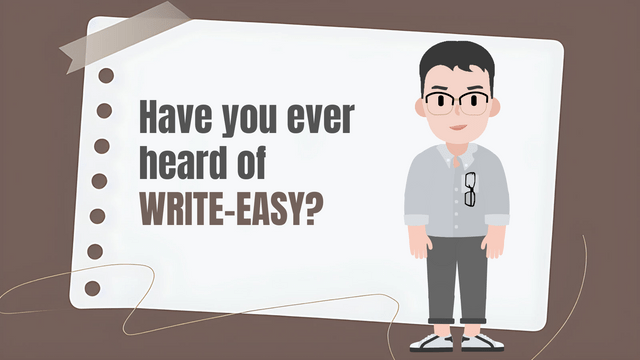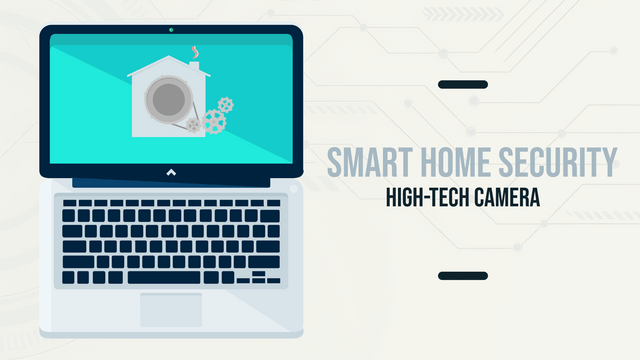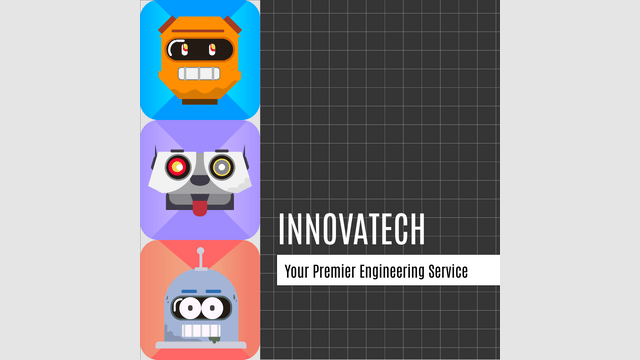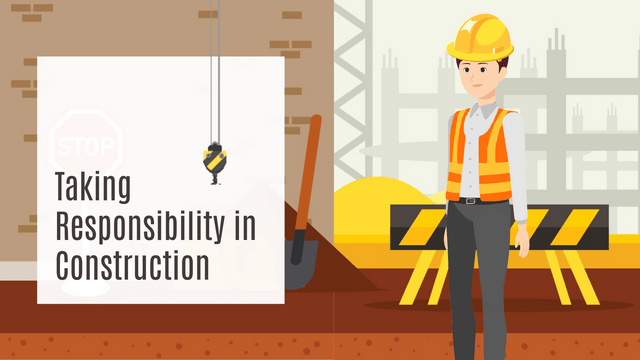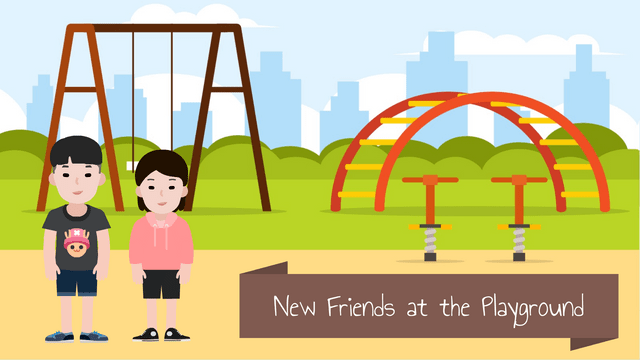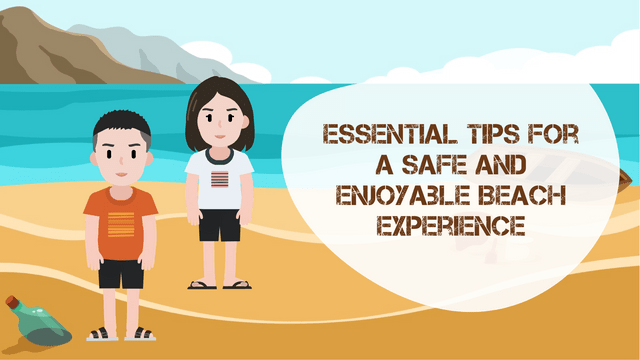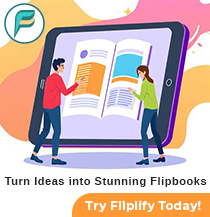How to Create PowerPoint Like Animation Slides on the Web Using Visual Paradigm Online’s AniFuzion
08 Nov
Creating animated PowerPoint presentations has never been easier, thanks to tools like Visual Paradigm Online’s AniFuzion. This online 2D animation maker allows you to bring your ideas to life without requiring professional skills or extensive design knowledge. Whether you’re a seasoned animator or just starting, AniFuzion offers a user-friendly platform to create engaging and visually stunning animations. Here’s a step-by-step guide on how to create compelling PowerPoint animations using AniFuzion.
Step 1: Explore the Templates
The first step in your animation journey is to explore the extensive library of polished and innovative templates offered by AniFuzion. With options ranging from travel agency promos to health product services, there’s a template for every theme and purpose.

- Visit the AniFuzion website.
- Browse through the available templates such as:
- Wanderlust Adventures Travel Agency
- VitaWell Health Product Service
- Smart Home Security Product Service
These templates serve as a great starting point to customize your presentation and save time on design.
Step 2: Customize Your Animation
Once you’ve selected a template that resonates with your project, it’s time to customize it to fit your needs. AniFuzion provides a variety of tools to make this process seamless:
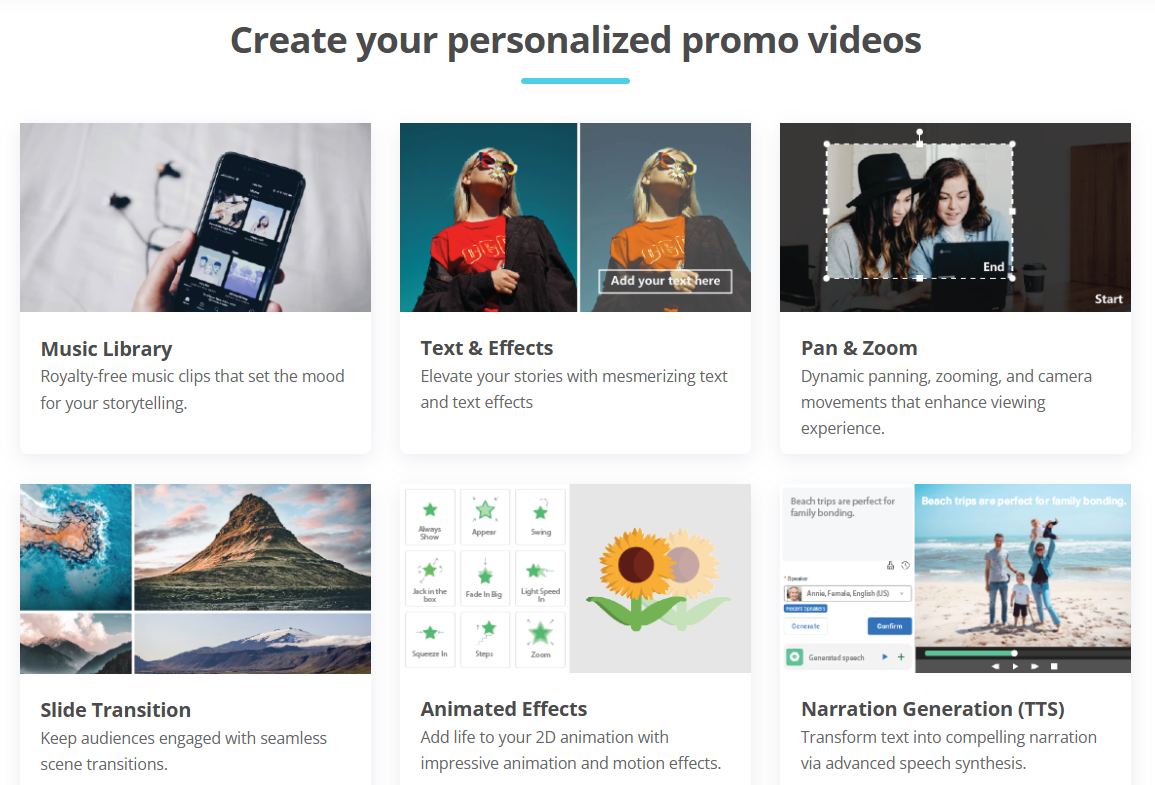
- Tailor Text and Images: Edit the text in the template to convey your message clearly. You can replace images with your own graphics or choose from the extensive library of assets available.
- Choose a Soundtrack: Enhance your animation with music from the royalty-free library. This can set the right mood and engage your audience effectively.
- Preview Your Creation: Before finalizing, take advantage of the preview feature to see how your animation flows and make necessary adjustments.
Step 3: Add Animated Effects and Narration
To elevate your animation further, incorporate dynamic elements:
- Slide Transitions: Use seamless transitions between scenes to maintain audience engagement.
- Animated Effects: Add life to your presentation with impressive motion effects. This can include anything from simple fades to complex movements that highlight key features.
- Text-to-Speech Narration: For those who may struggle with voiceovers, AniFuzion’s advanced AI Text-to-Speech feature allows you to generate narration effortlessly. Choose from various voices that fit your project’s tone and language requirements.
Step 4: Export and Share Your Animation
After perfecting your animation, it’s time to share it with the world. AniFuzion offers multiple export formats to meet your needs:
- Standard / HD Video: Export your animation in MP4 format with HD 1080p quality, perfect for sharing on platforms like YouTube.
- Digital Flipbook: Create engaging eBooks with integrated animations and music.
- Image Snapshots: If you want to share still images, export video snapshots in JPG or PNG formats.
Why Use 2D Animation?
In today’s competitive landscape, 2D animations serve as a powerful tool for businesses. They help simplify complex concepts, highlight key features, and tell compelling stories that resonate with your audience. By using AniFuzion, you can create animations that not only capture attention but also effectively communicate your message.

Capturing attention and conveying your message effectively are crucial for any business’s success. This is where 2D animation truly excels. Professional 2D animations can breathe life into your business ideas, products, and services.
These animations simplify complex concepts, emphasize key features, and tell engaging stories that resonate with your audience. Whether you’re introducing a new product, explaining a process, or promoting your brand, 2D animation serves as a powerful tool for education and persuasion. By using 2D animation, you can differentiate yourself from the competition, enhance your brand’s visibility, and create a lasting impression with impactful storytelling.
Key Benefits of AniFuzion:
- User-Friendly Interface: Designed for both beginners and professionals, making animation accessible to everyone.
- Affordable Solution: Create professional-quality animations without the hefty price tag of hiring designers.
- Customization Options: A vast library of templates and graphic assets lets you unleash your creativity without limits.
- Seamless Sharing: Easy export options ensure that your animations are ready for any platform.
Conclusion
Creating PowerPoint animations online has never been simpler or more effective than with Visual Paradigm Online’s AniFuzion. This intuitive platform provides all the tools you need to make stunning animations without requiring extensive design skills.
With AniFuzion, you can explore a rich library of templates tailored to various themes and purposes. The customization options allow you to easily modify text, images, and music, ensuring your animation reflects your unique vision and brand identity. Plus, the advanced features—like seamless transitions, animated effects, and AI-generated narration—add a professional touch that enhances your storytelling.
So why wait? Dive into the exciting world of 2D animation with AniFuzion and bring your ideas to life today! Transform your concepts into visually stunning presentations that leave a lasting impression on your audience, making your content not just informative but also memorable. Embrace the power of animation and watch as your presentations become more engaging and effective.
By following these steps, you can craft personalized, engaging animations that captivate your audience and enhance your presentations. Dive into the world of 2D animation and bring your ideas to life today!
Learn By Example: More 2D Animation Templates