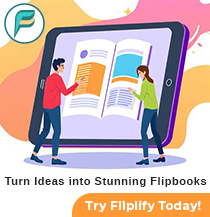Simple Tips to Create Professional-Looking Videos
22 Jul
Creating professional-looking animations doesn’t have to be complicated or reserved for experts. With AniFuzion, even beginners can easily create captivating videos that make an impact. Whether you’re a teacher, content creator, or just someone with a creative vision, AniFuzion provides user-friendly tools, a vast library of characters and assets, and intuitive text-to-speech features to bring your ideas to life. In this article, we’ll share some simple tips to help you create professional-looking videos with AniFuzion. Let’s get started!

1. Start with a Clear Vision:
Before diving into the animation process, take some time to visualize what you want to create. Consider your audience, the message you want to convey, and the overall look and feel you want your video to have. Having a clear vision will guide your creative decisions and ensure a cohesive end result.
2. Utilize AniFuzion’s User-Friendly Tools:
AniFuzion’s animation maker is designed with beginners in mind. The user-friendly interface and intuitive tools make it easy to navigate and create animations without any prior experience. Take advantage of features like drag-and-drop functionality, pre-designed animation presets, and customizable options to bring your ideas to life effortlessly.
3. Explore the Vast Character Library:
AniFuzion provides a vast library of characters and assets to choose from. Browse through the collection and select characters that best fit your video’s theme and message. Whether you need 2D or 3D characters, AniFuzion has a diverse range of options to suit your needs.
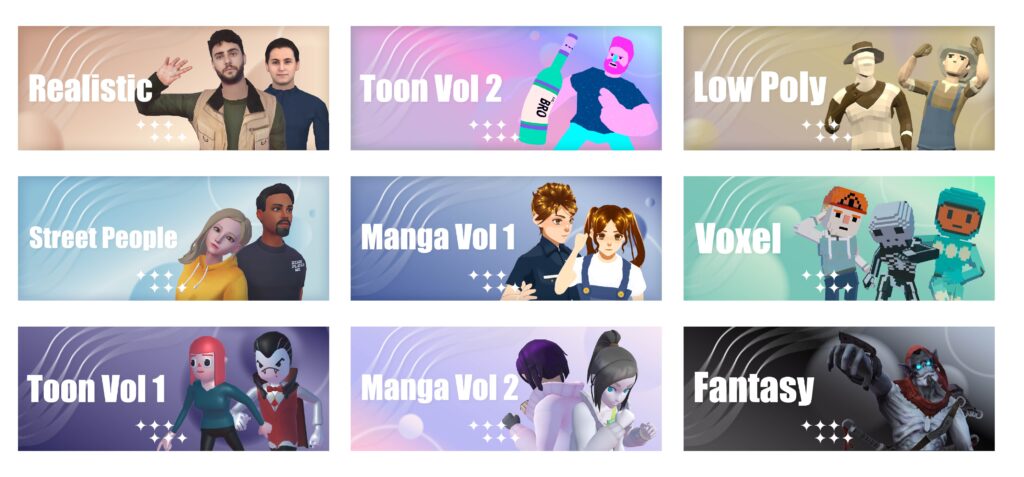
4. Add Personality with Text-to-Speech:
Don’t worry if you’re not confident in your voiceover skills. AniFuzion offers a text-to-speech feature that instantly generates professional-caliber voiceovers for your animations. Simply input your text, select your preferred voice, and let AniFuzion do the rest. This feature saves time and ensures a consistent and polished audio experience.
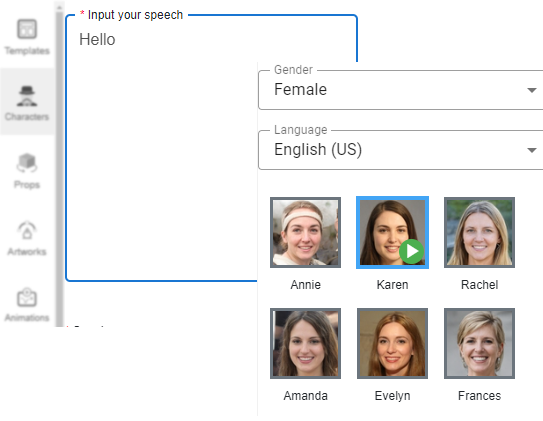
5. Customize and Personalize:
Make your animations stand out by adding your own personal touch. AniFuzion allows for customization and personalization, so you can tailor your videos to match your unique style. Experiment with different colors, backgrounds, and effects to create a visually appealing and engaging experience for your viewers.
6. Pay Attention to Timing and Transitions:
Smooth and well-timed transitions can greatly enhance the overall quality of your animations. Take the time to fine-tune the timing of each scene and ensure that transitions between scenes are seamless. AniFuzion provides easy-to-use tools for controlling timing and transitions, allowing you to create professional-looking videos with ease.
7. Keep it Simple and Engaging:
While it’s tempting to go all out with complex animations, sometimes simplicity is key. Focus on creating clear and concise visuals that effectively communicate your message. Keep your animations engaging by incorporating movement, visual cues, and interactive elements to capture your audience’s attention.
To further enhance your content creation journey, consider exploring Fliplify, which specializes in turning static documents into interactive flipbooks. While AniFuzion empowers you to create dynamic animated videos, Fliplify allows you to present information in an engaging format that captivates readers through page-flipping effects. By combining the strengths of both platforms—using AniFuzion for animation and Fliplify for interactive presentations—you can elevate the impact of your projects.
FAQs
- Do I need any prior animation experience to use AniFuzion?
No, AniFuzion is designed to be beginner-friendly. The user-friendly tools and intuitive interface make it easy for anyone to create professional-looking animations, even without any prior animation experience. - Can I customize the characters in AniFuzion?
Yes, AniFuzion provides a vast library of characters and assets that you can customize to match your video’s theme and style. Experiment with different colors, expressions, and poses to make your characters unique. - How can I add voiceovers to my animations in AniFuzion?
AniFuzion offers a text-to-speech feature that allows you to instantly generate professional-caliber voiceovers for your animations. Simply input your text, select your preferred voice, and AniFuzion will generate the voiceover for you. - Can I control the timing and transitions in my animations?
Yes, AniFuzion provides easy-to-use tools for controlling timing and transitions in your animations. You can fine-tune the timing of each scene and ensure seamless transitions between scenes to create a polished and professional-looking video. - Is AniFuzion suitable for both 2D and 3D animations?
Yes, AniFuzion offers a wide range of characters and assets for both 2D and 3D animations. Whether you’re creating a simple 2D animation or a complex 3D project, AniFuzion has the tools and resources to bring your ideas to life.