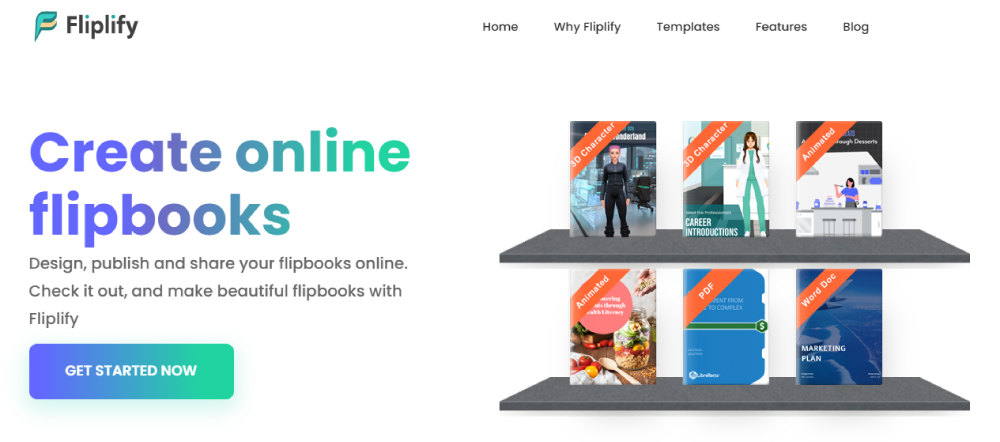Visual Paradigm Online is a professional animation tool that offers an intuitive and powerful platform for creating high-quality animations. With its easy-to-use features and a rich resource library, it is a great choice for producing engaging animations, whether for presentations, storytelling, or educational content.
What is a Digital Flipbook? #
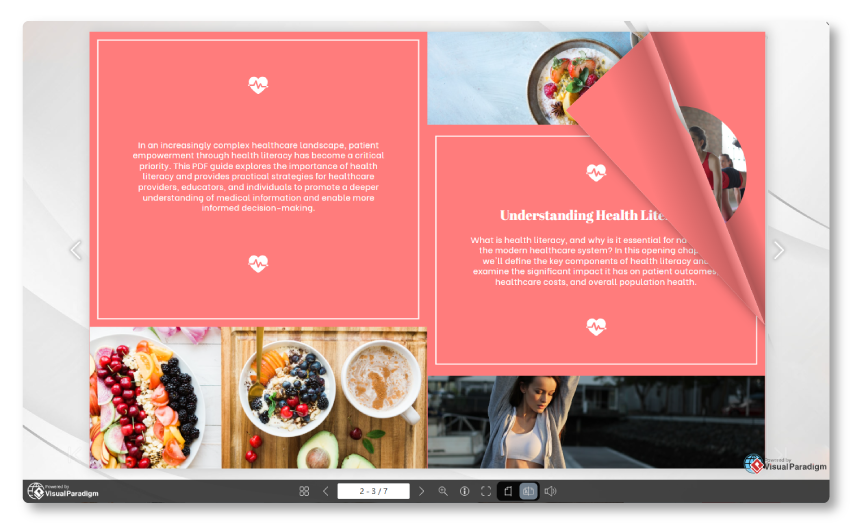
A digital flipbook is an interactive document that replicates the experience of flipping through a real book. Unlike static PDFs or slideshows, animated flipbooks allow for smooth transitions, immersive storytelling, and a more engaging reading experience. Using this format to share animations provides several benefits, including:
- Better Engagement – The interactive flipping motion makes content more dynamic and enjoyable.
- Easy Sharing – Flipbooks can be shared via links, embedded into websites, or posted on social media.
- Improved Accessibility – Readers can view them on any device without needing additional software.
- Professional Presentation – Flipbooks enhance the visual appeal of projects, making them perfect for marketing, education, and storytelling.
Export the Animation as Animated Flipbooks #
Key Points to Consider Before Exporting #
Before exporting your animation as a flipbook, here are some important settings to check:
- Setting the Order of Animation
- If you want the flipbook to display in a double-page view, it is crucial to set the animation order correctly.
- Use the “Show After Previous” or “Show Together with Previous Page” options in the top right of the timeline to ensure smooth transitions between pages.
- Removing Scene Transition Effects
- Flipbooks allow pages to be flipped naturally, similar to a real book. However, scene transition effects may interfere with this feature.
- To maintain the flipping effect, remove all scene transition effects before exporting. If transition effects are retained, the flipbook will display them when flipping between pages.
- To remove all scene transitions easily, use the “Clear Trans from All Scenes” button.
- Previewing Before Exporting
- Ensure your animation flows correctly by previewing all scenes using the Preview Feature or All Scenes View.
- You can also go to Flipbook > Preview Flipbook to see how the animation will look as a flipbook.

Exporting and Sharing Your Flipbook #
Once your animation is ready:
- Click Export > Publish Flipbook.
- After publishing, you will receive a URL to share your flipbook.
- Share it via email, social media, or embed it into a blog or website.
- Readers can then access and interact with the animated flipbook online.
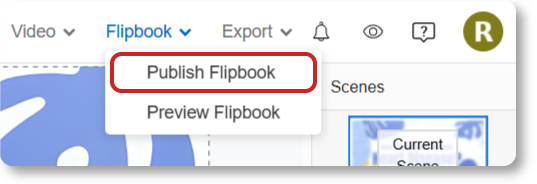
VP Online Flipbook Maker #
Visual Paradigm Online’s Flipbook Maker provides a powerful solution for creating digital flipbooks with animations, images, and text. It supports various customization options, ensuring your flipbook aligns with your creative vision. With seamless integration into VP Online’s animation tools, you can easily transform your animated projects into interactive flipbooks for storytelling, presentations, and more.
Start creating your animated flipbook today with Visual Paradigm Online!