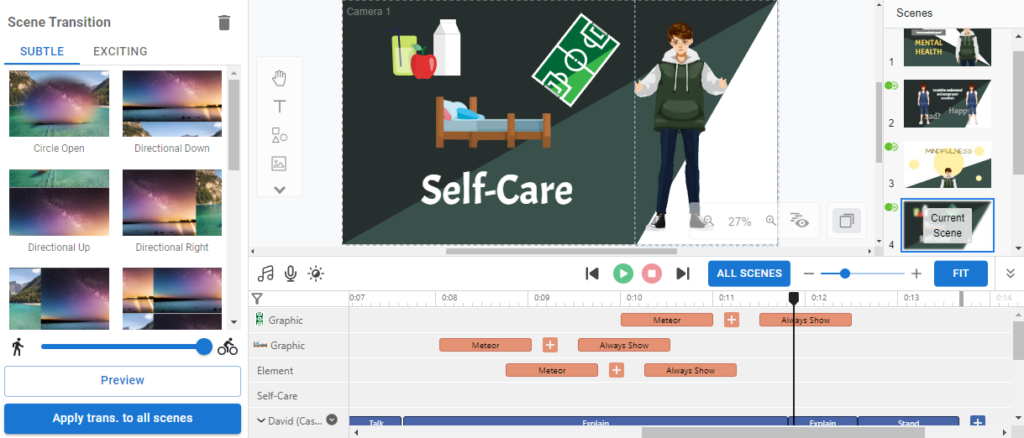When creating an animation, timing is crucial. The duration of each scene plays a significant role in how your story is perceived and understood. Visual Paradigm Online, a professional animation maker, allows you to easily extend the duration of a scene, giving you greater control over the pacing and flow of your animation. In this tutorial, we will explore the importance of extending the duration of a scene and how it can enhance your animation project.
Importance of Extending the Duration of a Scene #

Extending the duration of a scene can be crucial for several reasons, providing flexibility and enhancing the overall quality of your animation. Here are some key benefits:
- Enhance Understanding: Adding pauses between scenes allows viewers time to absorb and process the information being presented. This can be particularly important for complex or detailed content.
- Build Suspense: Extending the duration of a scene can create suspense or anticipation, keeping viewers engaged and interested in what happens next.
- Improve Rhythm and Flow: Pauses can create a more natural rhythm in your animation, making the overall experience smoother and more enjoyable for viewers. This helps maintain a steady pace and prevents scenes from feeling rushed.
- Emphasize Key Moments: By extending a scene, you can draw attention to important elements or actions, highlighting their significance within the narrative. This ensures that crucial moments are not overlooked.
- Facilitate Emotional Impact: Longer scenes can provide the necessary space to build emotional depth, allowing viewers to connect more deeply with the characters and story. This can enhance the overall impact of your animation.
- Create Seamless Transitions: Extended durations can help in making transitions between scenes smoother. This can be particularly useful when using scene transitions to shift the narrative or change the setting.
- Customize Pacing: Extending scene duration allows you to tailor the pacing of your animation to better suit the story’s needs. Whether you need a slow build-up or a moment of reflection, controlling scene duration gives you the flexibility to adjust the timing accordingly.
By taking advantage of these benefits, you can create a more polished, professional, and engaging animation that resonates with your audience.
Extend the Duration of a Scene #
By default, the duration of a scene is determined by the length of the animation and audio, which might not allow for sufficient pauses. If you need to extend the duration of a scene, you can easily adjust it by dragging the marker on the timeline to the right. The extended duration will be visually indicated on the timeline, giving you better control over the pacing of your animation.

Other Scene-Related Features #
VP Online offers a range of features to help you manage your scenes effectively. In addition to extending the duration of a scene, you can create and manage scenes with ease. The tool allows you to add, duplicate, and reorder scenes, giving you full control over the structure of your animation. This flexibility ensures that you can organize your project efficiently and make adjustments as needed to improve the flow and coherence of your animation.
Learn More: Create and Manage Your Scene
Scene transitions are another valuable feature, enabling smooth and visually appealing shifts between scenes. By using these transitions, you can maintain a seamless flow in your animation and highlight changes in the narrative or mood. Transitions can enhance the viewing experience by providing a professional touch and preventing abrupt cuts that might disrupt the storytelling. Together, these features provide a comprehensive toolkit for crafting engaging and dynamic animations.