Visual Paradigm Online is a powerful tool that provides a wide range of 3D characters and a variety of pre-made actions for animators. These pre-made actions save time and offer a quick way to bring characters to life. Additionally, VP Online allows for extensive customization, letting you modify actions and poses to suit your needs.
Pre-made Animations And Repeatable Actions #
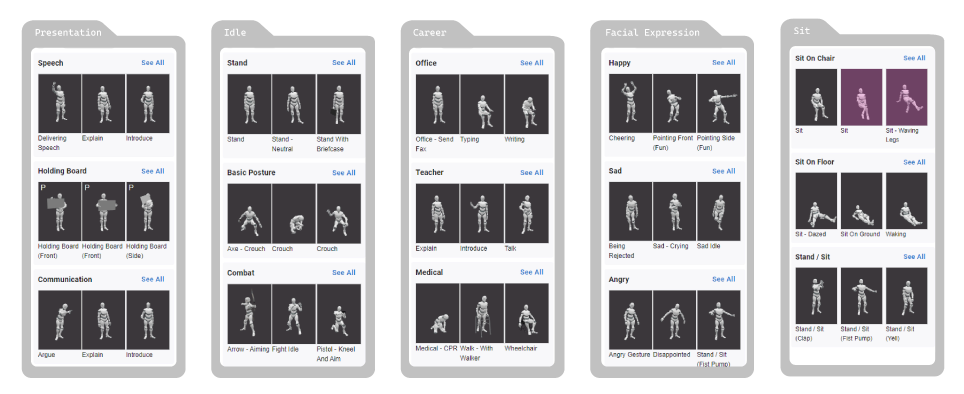
Pre-made animations in VP Online are incredibly convenient for animators looking to save time while creating high-quality scenes. These pre-made actions allow you to quickly apply movements, expressions, and gestures to your characters without having to build them from scratch. One of the biggest advantages of these pre-made actions is that many of them are repeatable, which means you can extend or loop the same movement seamlessly without needing to add new action bars on the timeline.
Using repeatable actions helps simplify the timeline by reducing clutter, as you do not need to add the same action multiple times and use the blending feature to connect them. Moreover, if you need to customize the action, a repeatable one allows you to make changes once and apply them to the entire loop, avoiding the need to edit each instance of the action separately. This becomes especially handy when creating continuous motions like running or walking.
However, not all pre-made actions are repeatable by default. In these cases, you may need to manually adjust and blend the actions to make them loop naturally. This process, though requiring a little effort upfront, allows for greater control over your animation and ensures smooth transitions.
Make Your Action Repeatable #
In order to be “repeatable”, it is important for us to have the same starting and ending pose.
To do this,
- Select the action bar, the playhead will automatically pointing to the 1st frame of the action
- Right click and select Extract Frame As New Pose After, a copy of the 1st frame will then be added after the action bar
- Adjust the blending part to make the transition smooth
- Merge them together
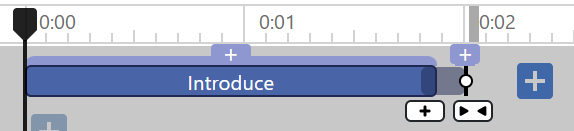
The action will then become repeatable, allows us to easily loop with the repeat version.
Storing Customized Actions in the Library #
Once you have created a repeatable action, you can save it to your personal action library for future use. The action library is a collection folder where you can store customized versions of pre-made actions, merged action sets, and unique movements you have created. You can access this library from any template and apply the same customized actions to different characters. This is especially useful for keeping a consistent style or movement pattern across multiple projects, saving you time and effort when animating similar scenes.
Learn more: Keep and Reuse Actions with the Action Library
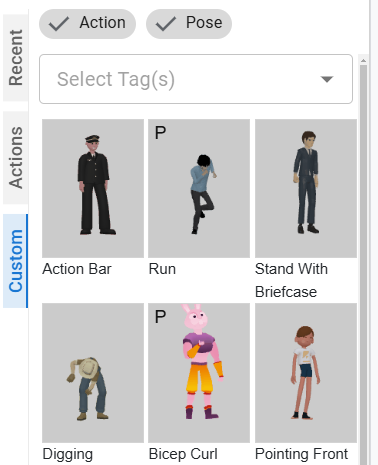
Pros and Cons of Repeatable Actions #
Pros #
- Convenience: Repeatable actions make it easier to create consistent, continuous movements, such as walking, dancing, or running. This saves time by eliminating the need to manually reapply the same action repeatedly.
- Simplified Timeline: By using a repeatable action, you can reduce the number of elements on your timeline, making it easier to manage and organize your project.
- Easy Customization: Customizing a repeatable action allows you to make changes once, and those adjustments are applied across the entire loop, saving time on edits.
Cons: #
- Repetition Can Become Boring: While repeatable actions are convenient, overuse can make your animation look static or predictable. If the same movement repeats without variation, it can become monotonous for viewers.
- Lack of Dynamic Movement: If the action remains the same throughout a scene, it might lack the dynamism and variety needed to keep the animation engaging. Adding slight variations or blending different actions can help avoid this.

By using repeatable actions thoughtfully, you can create smooth, continuous movements while maintaining flexibility for customization. However, it is important to balance their use with more dynamic actions to keep your animation visually interesting.




